

oldbeyondmeasure
-
Posts
56 -
Joined
-
Days Won
5
Content Type
Profiles
Forums
Gallery
Posts posted by oldbeyondmeasure
-
-
Maybe plugshare.com can help you locate a J-1772 charger near your work.
-
The attached document is for a 2017 C-Max Energi, so I don't know if it applies to yours, but take a look at the diagrams beginning on page 2-20.
-
I have a 2017 C-Max Energi with almost 20,000 miles on it. (I am retired and don't drive much these days.) About 85% of my driving is on the battery so I buy the equivalent of about one tank of gasoline per year. The car claims to have a 24-mile range on electricity only but I think 18 to 20 miles is more realistic; most of my trips are within that range. Using heater/defroster or air conditioning reduces the range pretty substantially. On cold days or hot days (I live in Southern California and it can get very hot here), I will sometimes force the internal combustion engine to turn on so that it takes the HVAC load. Similarly, when I go on the freeway I turn the ICE on because the range is less at freeway speeds. The electric-only range will decrease over time: I have a neighbor with an early C-Max Energi (maybe 2014) with about 110,000 miles on it and I think his electric-only range is down to about 12 miles or so.
-
On 2/3/2023 at 10:53 AM, Bammbamm1974 said:
Hello, just purchased a 2017 Ford Cmax Energi SE. I believe it has a factory remote start but do not know how to activate it. It has settings in the menu for remote start. Any ideas would be great. The two factory Ford keyfobs we got with the vehicle do not have a remote start button. We tried the lock button 3 times but nothing.
Assuming that you have an "Intelligent Access Key," have you tried this (from the Quick Reference Guide):
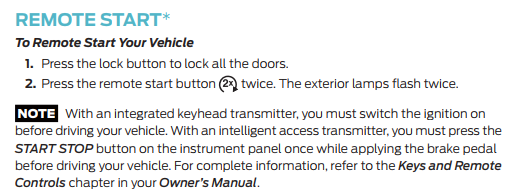
Also see page 50 or thereabouts in the Owner's Manual.
-
I haven't had any experience with TPMS sensors on my C-Max. I had a sensor go bad on a Honda CR-V after eight years or so. I am pretty sure that I replaced only one at that time. I am not sure whether the car indicated which sensor was bad or whether the tire shop had to pull all four wheels and inspect each one.
-
A couple of thoughts from a 2017 C-Max Energi owner:
1. I am suspicious of the mileage per gallon that the car calculates because it overestimates the EV (battery only) range: claims 27 to 28 miles and I don't think I have ever achieved that; in optimal conditions, perhaps I can get 24 miles.
2. On the other hand, the brake coach is very helpful and learning how to coast and brake properly does help the range and gas mileage.
3. I think that 40 mpg in hybrid mode is the maximum that I can achieve across all driving conditions.4. I have not checked, but the Energi must be heavier than the hybrid because of the large battery and that probably reduces mileage in hybrid mode.
-
Thanks for the comments. I think I just found the answer to my question #1. I was reading the wrong date on the files: I now believe I did my last map update in August 2020, not in January 2022. If I do this, I will buy the official version. I am sure that the Cyanlabs software has been thoroughly tested and used by many but I prefer to stick with the stock SYNC 3, etc.
-
Ford (ford@em3893.syncnavigation.com) just sent an email note offering to update my navigation maps in my 2017 C-Max with SYNC 3. The fine print says: "The current Map version is NA 2 21." According to the display in my car, I currently have NA 1 19. It appears that I bought an upgrade in January 2022 and tried to install it. So perhaps some folks can help me out here.....
1. Since the current map in the car is NA 1 19, does that mean that my upgrade in January 2022 was not installed correctly? I did it from downloaded files.
2. Does it make sense to upgrade to NA 2 21? Ford wants $109 for a single upgrade or $199 for a five-year subscription.
-
On 9/22/2022 at 5:03 AM, SnowStorm said:
Here's my answer to oldbeyondmeasure's post about charge efficiency.
I did not include charging efficiency - I haven't taken any measurements. 70% seems quite low but I did see an undocumented article saying efficiency could vary between 70 and 90 percent. Another article here references an EPA document that indicates the charge efficency for a Tesla Model Y at 88%. That would make my cost about 3.4 cents per mile. You should see if you can get lower electricity rates at night - so called time-of-use charges.
Thanks for citing the two articles, they are useful.
A Tesla Model Y will likely be using Level 2 charging, which is more efficient than the Level 1 charging that I am using.
The time-of-use rate is a good suggestion but I would pay much more to run the house air conditioner during the peak period than I would save by charging the car at night. Running the air conditioner on a hot day for 90 minutes will consume about as much electricity as a full charge of the C-Max Energi from 0% to 100%. In the recent Southern California heat wave, we were running the air conditioner for as long as 12 hours per day and for five hours per day during the peak time period (4 PM to 9 PM). So I will stick with the electricity rate that doesn't change between time periods and pay more to charge the car.
-
Just wondering if you guys are figuring charging losses into your cents per mile calculations? I have a 2017 C-Max Energi that seems to hold about 5.5 kWh in the plugin battery. I am using a 110 volt charger that came with the car, which isn't very efficient. To add 5.5 kWh to the battery takes about 7.5 to 8 kWh at the meter, so the Level 1 charger is only 70% efficient.
So doing really crude math, my car gets about 3 miles per kWh delivered at the electric meter. At the full price of electricity in most of Southern California, that works out to between 10 and 13 cents per mile. Because I have solar panels on the house, I don't pay that full cost, so I am fortunate. There are also some EV rates available from the utilities but I have not looked into them. But the bottom line is that I do not think I can come close to 2.6 to 3 cents per mile, even if I installed the Level 2 charger that I presume you are using, as even Level 2 chargers have losses. What secret sauce am I missing?
-
The vehicle price must be under $25,000 and the credit is the *lower* of $4,000 or 30% of the vehicle price.
But there are income caps on eligibility: $75,000 for single filers, $112,500 for head of household and $150,000 for joint filers. So I wonder whether the dealer is going to offer me the full $4,000 more because not all buyers will be able to claim the credit.
Kelley Blue Book says that my 2017 C-Max Energi Titanium is worth about $19,000, so I suppose most of the potential buyers at the dealer would qualify for the credit and the dealer might in turn give me a better offer. But it won't happen until dealers find that customers are willing to pay more for used EVs. That will take some time. (I am also assuming an honest dealer and salesperson, etc. My experience is that some are and some aren't. I am reminded of the time when I tried to buy a new Honda CR-V and all the dealers wanted at least $1,000 over MSRP. But that is a rant for another day. Here I suspect that the dealers will try to offer me no more than the private-sale price so that they can keep as much of the $4,000 for themselves.)
-
I have a 2017 C-Max Energi.
My memory is that I only see leaves when the gasoline engine has been engaged during the trip. When I drive on electricity only, I don't see leaves.
My display almost always shows regen when coasting. The only time that it didn't was during a rainstorm when the road surface was wet. My vague memory was that tapping the brake pedal would get the car to show regen again.
-
-
On 5/31/2022 at 3:16 PM, GeR2 said:
Question for you folks:
I just had new tires installed. Does anyone know of a simple way to test the valve pressure sensors (other than letting the air out of the tires)? Also, where is the low tire pressure indicator displayed on the FordPass App?
TIA.
Try Vehicle (at the bottom of the main screen) >> Status (expand by clicking the down arrow) >> Tire Pressure Monitoring
I wouldn't test the system by letting air out of the tires. If one of the tire pressure sensors is bad, I think you should get a TPMS warning on the instrument panel. (I have not observed this in my C-Max, but once in a Honda CR-V, the TPMS warning appeared when a sensor failed. I went to a tire store and had it replaced.) The graphic is a copy of part of the owner's manual for my 2017 C-Max Energi.
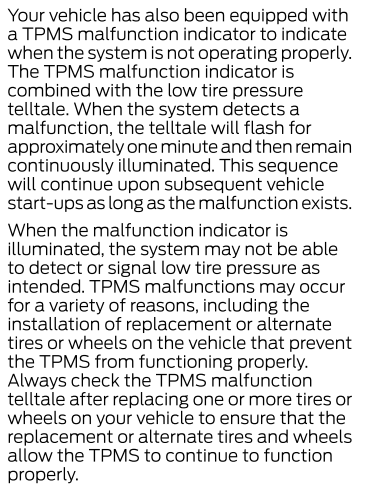
-
Curious to know: is the 12V battery original? I am wondering what a typical 12V battery life on a C-Max Energi is. Mine is almost five years old (car bought in June 2017).
-
On 4/22/2022 at 7:42 PM, cr08 said:
If you don't mind being a guinea pig, maybe go through with it and see what they end up doing? I'd be interested if they have a new calibration update. Did they by any chance give an idea how long this update would take?
Checking the DSFM site, there does appear to be a new UN calibration level out there. HJ5T-14G139-UN. I may give a go at doing this update on mine either tomorrow or Sunday.
What, pray tell, is DSFM?
-
On 4/16/2022 at 5:40 PM, Nervous but Excited said:
Thanks @bookemdano!
I'm gonna order the cable now.
Will post back here once I've given this a go.
I have an 8" screen, so probably Sync3. Glad to hear that this doesn't change anything.Sync 3 can display information about itself. Try Settings >> General >> (Scroll down) >> About SYNC and you should get a display that includes version information.
A lot of folks on this forum have software version 3.4 but I have not gone there yet. I believe that version 3.0 is the most recent version provided by Ford.
-
On 4/14/2022 at 9:32 PM, Nervous but Excited said:
I have not read this entire thread, but I think I have a super interesting story to share...
- I called three different Ford dealers trying to get the best price and fastest service
- #1 didn't know about the upgrade
- #2 Quoted me about $450 and an uncertain wait time
- #3 said "you're in luck your VIN was selected for the promotion, and your installation will be completely free in about three weeks from now"
- I told the guy that I think he is wrong, and only the labor is free. He said, "nope, the whole thing is free".
- I thought "I'll believe it when I see it"
- I got the car back yesterday... And I walked out without paying a cent. In fact - there is no paper work at all, haha, not even proof of what was done.
- ^^ That is the good news.
- The bad news is that although Ford Pass was able to connect to the car (which was not possible with 3G)... The app doesn't work. See attached images of the app saying "doors failed to lock/unlock" and "car failed to start/stop"
- I just wrote my guy an email asking him about the best way forward. I suspect that he is going to have no idea what the best way forward is.
- Any advice would be appreciated.
What you can learn from me:
- Call a few places and ask them whether your VIN is eligible for the free installation
- Don't assume that just because the Ford Pass app connected it will actually work. I recommend that you ask the dealership to accept the on-screen notification that will enable you to connect to Ford Pass (I did this). I also recommend that you then ask them to observe the car while you do a remote start/stop (I did not do this).
PS: I can't find the @bookemdano tutorial that everybody is talking about, but I don't have any fancy car equipment so I suspect the tutorial will be lost on my unless somebody in the Boulder, Colorado, area wants to lend a hand...?
WhatsApp Unknown 2022-04-14 at 10.05.17 PM.zip 202.95 kB · 1 download
@bookemdano's approach requires a laptop computer running Windows, a program called FORScan that you can use for free for some period of time, and a $70 or so piece of hardware that you use to connect the laptop to your car's OBD port (https://www.obdlink.com/products/obdlink-ex/?ref=forscan). I would start reading on page 14 of this topic with @bookemdano's post at Posted April 3, 2022 at 06:40 PM. There is a sequence of posts about modifying data stored in the car in a way that may fix your problem with lock/unlock/remote start.
When I had my 4G modem installed by a Ford dealer in January, it took five days before I could activate my car on FordPass and not all of the FordPass features worked right away. My sense is that things have improved since then. But FORScan can help diagnose the problem and potentially fix it.
-
On 4/13/2022 at 7:18 PM, JDBlue said:
Those do not work for me either, on my DIY setup.
They do not work for me either, and my modem was installed by a Ford dealer.
-
You will find an extensive discussion in the topic titled "2014-2017 C-Max Energi 3G to 4G modem update." There is a discussion on page 16 about the correct codes to be programmed into the car to enable lock, unlock, and remote start. The troubleshoot involves using a computer program called FORScan and an associated piece of hardware. I have used FORScan to download data from my car, but not to set or alter anything. There is a particular six-digit code that appears to govern the ability to utilize lock, unlock, and remote start.
You don't say in your post what your vehicle is, but I suppose you wouldn't be posting here if it wasn't a C-Max. I have a 2017 C-Max Energi with Sync 3. I had the upgrade to the 4G model done in January and my experience has been very similar to yours with the activation delay, data trickling in, etc. It is very apparent to those of us who have been in the conversation in the other topic that Ford dropped the ball on its side with respect to the FordPass app. However, in my case, nearly all of the features are working now, so I am little bit surprised that you say that go times are not functional. I have not tested that feature on my car, but it appears to be working for others. Repost your question in the other forum and folks there will help you.
Hope this helps.
-
On 4/8/2022 at 8:31 PM, cr08 said:
Scheduled Charge Times seem to work now. FordPass recognized my home location and I was able to set it up as a Home profile and configure accordingly and it's reflected as such in Sync. Switched the default profile back to Charge Now and that worked at a public charger earlier while my Home profile set up for Value Charge (in Sync) is now waiting to start.
Small little glitch I did notice is I had set my charge times for 12am-8am weekdays and weekends. When I go back in to check, it has it split up with a 12am-7:55am and a 7:55-8am slot. Not a big deal since it will essentially do the same thing, but just thought it was yet another interesting FordPass glitch. ?
I have the same behavior on the Android app, just a different split of the eight hour period:
-
On 4/3/2022 at 4:52 PM, GeR2 said:
A quick update on my 2017 Cmax Energi SE...
(A quick background for those that haven't read my replies in this forum)
I brought my vehicle into a dealer earlier this year to upgrade the 3G modem to 4G. After about two months, the Ford Pass app started to work. It isn't fully functional yet, but seems to be slowly "getting there".
The "Vehicle" screen seems to be working fine. Just a few moments ago I noticed something new. Interesting that is only shows on my Apple iPad and not my Android devices. The home screen shows a message at the bottom indicating that the car is on charge and gives the option to view "Details". Here are the screen captures:
So, yes, the folks at Ford are working around the clock. I'm still waiting for them to fix the problem I'm having as per lock / unlock / start from the Home screen. They removed driving data and charging features that I'm waiting to re-appear. As you guys gain accessibility with (previously) non-functioning features, please keep posting them here. I'm interested to know where everyone else is on this situation, I'm sure others are too.
On my Android app, this charging message appeared for a couple of weeks in early March and then went away. Perhaps it will appear again after my car charges overnight. Maybe I should try reinstalling the app.
Edit, 4/8/2022 evening: as @GeR2 reports below, the charging message has returned this evening. I don't know if the app did that on its own (probably the most likely reason) or if attempting to charge my car at a location away from home triggered something on Ford's end. (I thought the charger was on the network that I sometimes use, but it wasn't.)
-
On 4/1/2022 at 6:04 PM, JDBlue said:
I just did the install today. Got a TCU from flvpmods, the official ford antennae the F150 guys are using, and a bingfu cable. Removal was pretty straightforward, thanks to the docs you all posted. I also had to "rock" the big side panel back and forth. Also broke the connector the light that was on that panel, so disconnect that first! I thought I was safe but when the panel finally gave, it broke from the tension on the cable. I also took the advice and used one of the battery cover bolts and drilled out the antennae before mounting it there. As a total novice, it took 2 hours with all the guides you've posted. Thanks!
So far, on the android Fordpass app, it can see where my car is located, but nothing else is working yet. Lock unlock almost worked once, but the a door was ajar. The app told me which door it was, so clearly it is communicating with the car. Looking forward to seeing what functionality pops up in the app! Thanks for all the help so far!
For me the Android app has been inconsistent, or even regressing. I have a 2017 C-Max Energi Titanium with Sync 3 (v3.0.20204); some of what I observe may be due to the car that I have and its equipment. Unlike several others who post on this forum, I have not upgraded to Sync 3.4 via Cyanlabs. That probably plays into this as well.
Here is how the app is currently working or not working for me:
Home screen: Remote unlock, remote start, and remote lock all appear to work. There is a "My News" box with a "Find a dealer" button. For a while, a charging banner would appear when the car was charging, but I haven't seen that for a while. When charging is complete, messages are appearing in the message center in the account menu from the home screen.
Vehicle screen: shows time since last updated, location, odometer, battery gauge, fuel gauge, vehicle status button, and scheduled start button.
Vehicle screen, status submenu: shows tire pressure warning button and oil life button. These appear to be working.
Vehicle screen, charging submenu: Some time ago, I was able to set value charging at home through charge setting button, but now that capability doesn't appear; only "Departure Times" appears. It reports my current departure times and has a button to add more. However, I only charge at home these days, which might be affecting what this submenu offers. The current state of the charging menu appears to generate the most current discussion in this topic.
Vehicle screen, driving data submenu: Journeys button is present. However, I do not record journeys as I did not find the information helpful when I did.
Service screen: I have not used this up to now. I just enabled vehicle health reports to be sent to me; I will have to see what comes from that.
Map screen: shows the correct location of the car and my smartphone. I haven't used the other features here (fuel, charging, etc.).
Hope this helps.
-
On 3/28/2022 at 5:29 PM, bookemdano said:
To compare with the same information for a 2017 C-Max Energi, see the edited screenshot below. I hope this is helpful to someone. Also, does anyone know what the settings in the 754-02-01 line are for?


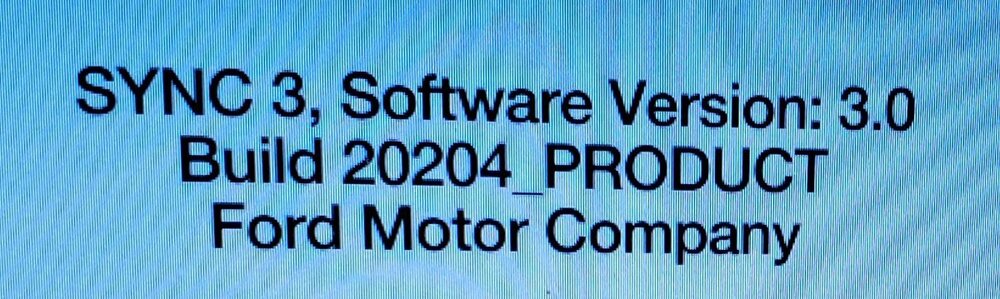
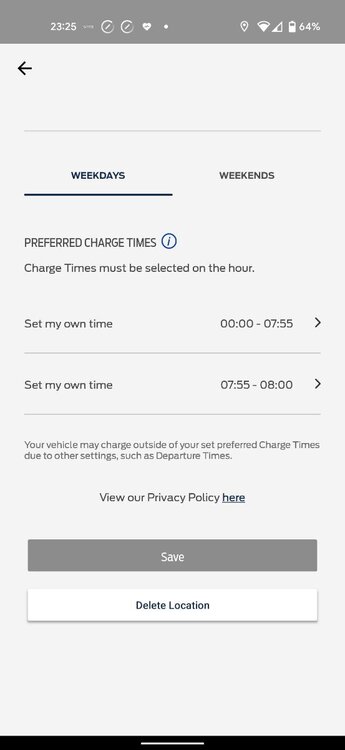
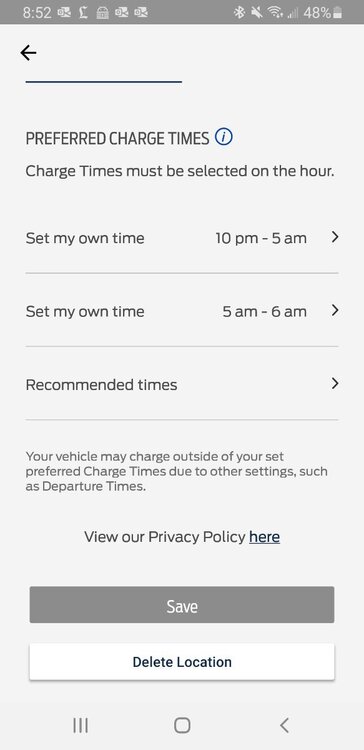
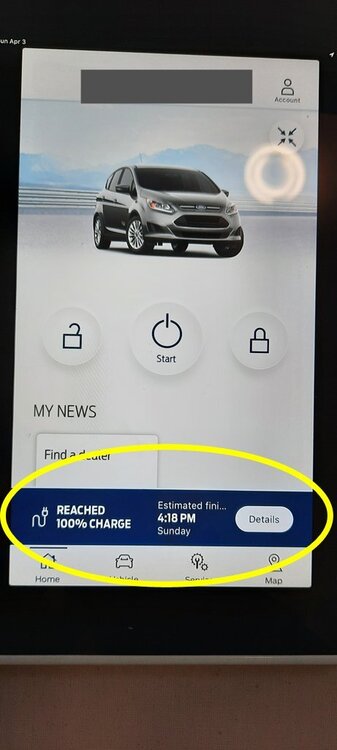
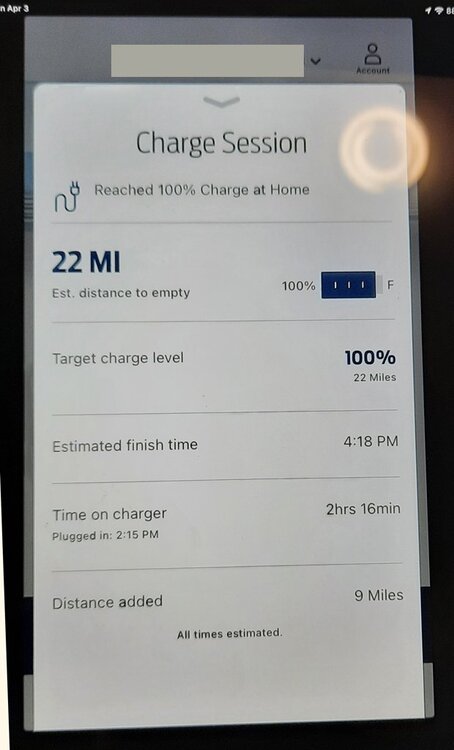
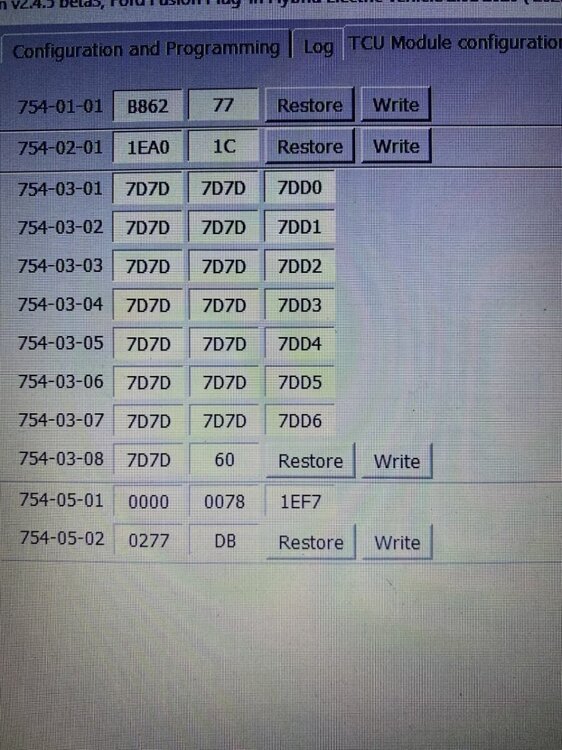
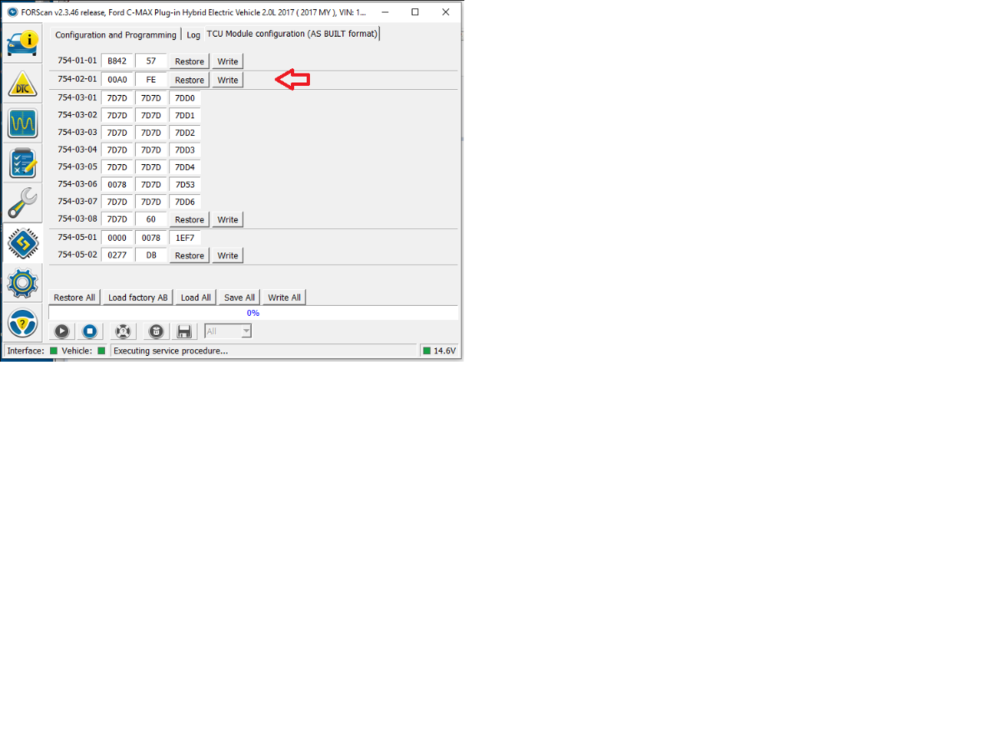
Buying my second C-Max Energi!
in Articles, News & Reviews
Posted
Credit appears to be 30% of the sale price up to $4,000. Note income (Modified Adjusted Gross Income) restrictions on claiming the credit, plus some other restrictions.