

bookemdano
-
Posts
112 -
Joined
-
Last visited
-
Days Won
13
Content Type
Profiles
Forums
Gallery
Posts posted by bookemdano
-
-
Oh wow, I definitely don't check this site often enough.
Sounds like Ford decided to throw in the towel rather than spend any more $$ trying to shoehorn these older vehicles into FordPass.
I don't believe that I have (yet) gotten that message for my 2017 C-Max Energi in my FordPass app (iOS, in case that matters). For those of you who got the message, did it pop up automatically when launching the app? Or did you have to go into the "Message Center" to see it? I suppose it's possible it was there and I somehow closed/missed it, but I don't think so.
That said, I expect we are all affected whether we get the notice or not. And I guess I shouldn't be terribly surprised, since those features hardly worked to begin with. The only one that does seem fully functional for me is the charge log, but I very rarely look at it. Preferred charge times sort of works, but back when I messed with it I found it quite buggy. I never use Departure Times so can't comment on that. The trip log has never worked--not even once.
I am of course disappointed that Ford is removing these features. But if I'm being honest I'm not going to really miss them. I only charge away from home in extremely rare circumstances. I try not to charge at level 2 anyway since it puts additional stress on the battery. I use a simple Smart WiFi plug to turn on my level 1 charger overnight when temps are coolest. I park in an insulated garage so I've got no real use for pre-heating/air conditioning the cabin.
Actually, the feature I miss the most from MFM was the status of the door locks and windows. I'm slightly absentminded at times, so it was re-assuring to be able to pull up the app after I'd left the car to verify that I remembered to lock it and roll up the windows. That was never promised to be carried over to FordPass, and this latest update from Ford makes it sound like there's even less chance now.
Oh well, I'm still glad I did the update. I do somewhat regularly use it to check on the charge level of the HVB, and it's reassuring to know that I can remotely lock/unlock/start if the need should arise.
Guess this just reinforces the notion that car companies are basically incapable of retrofitting. All of their effective engineering is done prior to a model's release. Things they try to do after a car rolls off the assembly line don't seem to have a very good track record.
@Cellivar- Late last year myself and many others got their FordPass accounts disabled by Ford due to using third-party apps to interface with our vehicles. In my case it was a HomeBridge plugin, but I know people using the HomeAssistant plugin as well as other 3rd party solutions were also affected. Getting the account re-enabled required several calls to FordPass and basically promising to not use any 3rd-party apps with my FordPass credentials (they said if it happened again my account would be permanently disabled). I'm unsure if anything has changed in that regard, but at least as of then it sounded like Ford was not on-board with 3rd party apps accessing their data.
-
On 12/21/2022 at 1:29 PM, cr08 said:
I'm gonna add one more entry to my list here shortly but would like some confirmation from 2016+ owners with Sync 3 factory: Do you guys have the climate tab in Sync with the 'popups' when you adjust the temp/fan speed/vent options?
My 2013 is a retrofit so I'm not 100% sure what the factory equipped 2016+ models are configured for by default (now that I think about it, I can probably pull AsBuilts myself with whatever VINs are openly posted online). If the climate options are not enabled from the factory, they can be added and I'll dig through my AsBuilt files and post the relevant changes in the spreadsheet.
Sorry for the late reply--haven't been in the habit of checking this forum since all the frenzy around the 3G shutdown and TCU swaps subsided.
My 2017 Titanium (with Sync 3 stock) did *not* have the climate domain and temp/fan repeaters enabled by default. I enabled them via Forscan after updating to Sync 3.4 and both work. I vaguely remember there being a small issue with the on-screen AC button indicating the reverse of what the physical button does. Can't remember if that is still the case but will try to remember to test it next time I'm in the car. To be honest I almost never use the climate screen on Sync3 because I have CarPlay active 99% of the time I'm in the car. I do really like the repeater though as it's much easier to see the temp and fan setting on the bigger screen than on the small LED readout by the physical climate controls.
-
On 1/24/2023 at 4:10 PM, NikonJeff said:
Has anyone heard about updates to the CSP for the C-Max Energi? I called Ford last week and was told to call the dealership which was pointless as they couldn't find part numbers etc for the 3G-4G modem CSP. My car is a 2017 C-Max Energi
You need to talk to a dealership. Tell them CSP # 21B09 - that should have all of the relevant part numbers and info. If you've struck out with your nearest dealership then maybe try calling a different one in your area or a nearby city.
That said, installations on the C-Max have been "paused", supposedly until Q4 2022, which has elapsed. I'm not sure if the delay has been extended or if they're doing swaps in the C-Max again. Ford dealers get regular communications from the Ford mothership so they should be able to look up the most recent info/instructions using that CSP number.
-
On 8/26/2022 at 5:55 PM, Allen said:
Hi - I've got a 2013 CMax Energie PHEV, and value charging worked until about a week ago. Now when I go to that screen, only Charge Now is selectable with Value Charge dimmed.
I've called Ford and their only suggestion was to take it to a dealer. I suspect the dealership at a minimum will want to charge me to update the modem, but I'm afraid they will charge me a lot to dig around and maybe not fix the problem.
Are there any reputable repair resources? I don't currently have the bandwidth to dig into the details as they are being discussed here.
Thanks - Allen
I assume you still have the 3G (or even 2G?) modem installed. There are two possibilities--either the modem is locked up or it's dead. With the car off, pull fuse 67 out and reinsert after a couple minutes. If the modem was locked up that procedure should reboot it.
If that doesn't work then the TCU may have gone belly up. In that case, the TCU would have to be replaced.
If you've never messed with fuses before, they're in the passenger side footwell. Sort of a pain in the ass to access but doable.
-
On 8/12/2022 at 7:47 AM, JoSS said:
Well, I checked it once again and see that Kuga has 001E value, so I did everything right.
OK, then it must be a misprint in the cyanlabs database. I will let @f150chief know so he can correct it.
As you've seen, the problem with changing more than one as-built value at a time is that it doesn't help you figure out which value caused which change in behavior. So you might want to revert everything back to the working configuration you started with and then change only one value and wait a couple of days to see if there are any effects. Then change one more value, etc. I know that is easier said than done, but given how little documentation there is about how these TCUs operate we are basically left to reverse engineer everything by observing cause and effect.
The antenna DTC is completely normal as you said. If you are getting lots of other DTCs with the as-built changes you made that is a very strong sign that one or more of them are not configured properly. So that's another reason to change just one value at a time. If that triggers a bunch of DTCs (that return if you clear them) then you know that particular change is incorrect for your particular vehicle and you should either revert it back or try a different value (if there are multiple to choose from).
The 754-03-xx are mainly all data collection parameters, and have recently been documented in the cyanlabs database. According to f150chief, setting to 7D enables data collection for that particular parameter and 7C disables data collection. We have been operating under the assumption that there is no harm to enable all of them (and indeed this is how Ford configures the TCU when doing the 4G TCU swap at a dealership), but who knows... maybe it's possible that some of that data should not be collected and causes problems when it is--I don't know. But again, if you're going to test that you may want to only disable one parameter at a time and test to see if any changes in FordPass.
-
On 8/10/2022 at 4:49 AM, JoSS said:
A couple of days ago, as an experiment, I changed 754-03-06 from 0078 to 001E (which I took from Kuga, mentioned above) and now, as a result of it, I no longer face the 'Partial response received' issue, but all my PHEV related functionality is gone. Pretty strange, since I changed the asbuilt a couple of days ago and yesterday it was fine, however today it got changed for some reason. Am I the only one facing this? And Horn/Lights button appeared by the way.
With the K->J TCU I also had the Horn/Lights button but it did not function at all for me. Although again that may be due to the C-Max being on the older C1MCA architecture vs. the Fusion which is CGEA 1.3.
According to the cyanlabs TCU database, 754-03-06 corresponds to "HEV Data Monitoring Alert Publishing Frequency", where 0078 = 120 minutes and 00E1 = 30 minutes. Not sure why it would result in anything disappearing from the app, but then again according to your screenshot you still have a "Charge Settings" button. What shows up when you tap on it?
It's possible that the change in FordPass is unrelated to the modification you made to the as-built. I guess the true test is if you set 754-03-06 back to 0078, does everything switch back?
Edit: Just noticed that you said you changed 754-03-06 to 001E. The database says that the 30 minute value is 00E1. I am not sure which of those is correct, but you might double-check which one you set it to. If it's supposed to be 00E1 and you set to 001E then maybe that is causing the problem you are seeing.
-
On 8/9/2022 at 1:03 AM, JoSS said:
I've recently found a VIN code from Kuga PHEV 2020 (WF0FXXWPMHLG50572 in case someone else needs it), which came with L-series TCU (LV4T-14G229-FM) and used its TCU asbuilt code with my modem. Still no luck, I don't have EV-related functionality. So, my guess, we need to wait for the updated firmware for j/k series TCUs. Attached my APIM asbuilt as well. I wonder if L-series TCUs also throw 'Partial response received' error.
Pretty sure that L TCUs won't work at all because they are HS4CAN only. Their hardware is different so they cannot be flashed to J calibration. Remember that K TCUs only work in our HS3CAN/ICAN vehicles because they can be flashed backwards to J-level firmware.
Thanks for the extra screenshots. Your experience is similar to when I had a K->J TCU installed in my C-Max Energi. Most of the functions worked but Departure times nor Preferred Charge Times did not work. Tire Pressure Monitoring also did not work, but I think that is because the C-Max is on the older C1MCA architecture vs the Fusion which is CGEA 1.3.
As you say, maybe a firmware upgrade for the J TCU will be released some day to allow the charging settings to work the Fusion. But even if not, the functions that do work are still better than no TCU at all!
Cheers.
-
On 8/7/2022 at 10:32 AM, JoSS said:
Ok, guys. Finally my TCU has arrived and I flashed the J-series firmware. Everything works like a charm now, but departure times. So, my guess we still have to wait for the new firmware. Attached my config and screenshots bellow.
Glad you're having some success.
Your screenshot of the TCU PIDs in Forscan shows "Unprovisioned Mode". Did you take that screenshot prior to authorizing the TCU in FordPass, or is that what it says even after you authorized it?
Can you post a screenshot of what your "Charge Settings" screen shows?
Also, are you getting any data in the "My EV driving" section? What about "Tire Pressure Monitoring"?
-
For anyone who hasn't had the swap done yet, found out from a tech at Ford that all C-Max Energi installations are still on hold pending new software, which is not expected to be available until the 4th quarter of this year (so September at the very earliest). Obviously that stinks for people who are still stuck with a nonfunctional 3G modem, but the (potential) good news for all of us is that it sounds like Ford is trying to fix at least some of the broken FordPass features.
-
On 7/20/2022 at 6:37 AM, cr08 said:
The bits at 754-01-01 xx** xxxx xxxx look off. All J/K models (as well as other TCU models) in CyanLab's db have everything from 60 through FF listed as 'Reserved'. Though a previous discussion in their forums indicates internally these duplicate some other bits. If I read that conversation and this info correctly, those bits SHOULD map to '38' which indicates the following:
38=VA CGEA 1.3, TDR EU, OCS Configured
Yes, I asked @f150chief about this a couple months ago and he said the 754-01-01 xx6x values map the same as 754-01-01 xx3x values. So what they have in 754-01-01 should be correct/fine for their Fusion Energi.
I'm still curious/skeptical that they have properly-functioning value charging profiles and go times, because the screenshot that was provided looks exactly the same as mine looked when I had a J TCU installed (and those functions did not work). Not saying it can't be made to work (and indeed I hope it can) but what I have seen so far doesn't seem to show it.
Please keep us updated on your progress, @JoSS!
-
On 7/10/2022 at 9:47 AM, JoSS said:
Ok, guys, good news. One of my friends confirmed, that the firmware above works fine with Energi cars and K/J series modems. To make it work he had to copy Asbuilt from Ford Kuga Energi to his TCU and in a couple of days GoTimes and all battery-related features started to work fine. I'm waiting for him to share the VIN code of the mentioned Kuga to check the config. By the way, he's running 2013 Fusion Energi car.
Wait, Kuga Energi? If I google "Ford Kuga Energi" I get three results, two pointing to a press release back in 2017 where Ford trademarked that name and the third result is this post of yours. Can you clarify what vehicle you're talking about?
Also, the screenshot posted is exactly how my FordPass app looked when I had the K (flashed to J) TCU connected in my 2017 C-Max. There was always a "Charge Settings" button in the Charging section of the app, but the options inside it did not function. Here's a screenshot I saved of the "Charge Settings" screen. I think that is intended for newer EVs like the MachE:
With the H TCU, the "Charge Settings" button shows a screen that looks like this:
Furthermore, in the Charging section there are other buttons for "Charge Level Notification", "Charge Logs" and "My EV driving":
Maybe Ford has/will make changes to allow a J (or K->J) TCU work fully with the Energis, but the screenshot you posted doesn't look any different from when I tried this back in March.
-
On 7/9/2022 at 5:57 PM, MadAleX said:
Perhaps you will be surprised, but Ford C-MAX was also officially sold in EU. Perhaps these cars were produced in EU. I know the owner of such a purely European C-MAX Energi in the Netherlands. He has a Type-2 charging port in his car, which is only found in EU EVs. Unfortunately EU Ford dealers are not aware of the installation of a FordPass TCU in our C-Max Energi. Therefore, EU owners of Energi have to independently solve problems with connecting their cars to FordPass and look for answers to questions, including on this forum.
As for the upgrade from HS3 to HS4. US H TCUs works on HS3, so it should be possible to get full FordPass functionality on EU TCUs designed for HS3?
Interesting. My understanding is that all European C-Maxes had petrol or Diesel engines. Not doubting you, but maybe the guy in the Netherlands got a prototype or some sort of special modification? Anyway, if you can find more information about European C-Max Hybrid/Energi models I would like to read them.
Unfortunately, it's not just a matter of HS3/HS4. The "J" TCUs all communicate via HS3 and they will not show the PHEV charging settings in FordPass.
I really hope you guys can figure out a solution!
BTW: I think the guy you mentioned in Poland with the Fusion Energi is the same guy I was talking about in this post.
-
On 7/8/2022 at 12:50 AM, JoSS said:
Thanks. I've read the article above, however I'm not sure which way to go further. I really doubt H-series TCUs exist for EU market. So, there should be a solution for the EU market as well. Any thoughts on this?
Today I got a reply from F150Chief(from cyanlabs community), who states the following:
'The “GoTimes” parameters are only in some K and L series TCU’s, but not all depending on vehicle support. They are not included in the J sereis TCU or firmware for the J seires TCU’s. So, in order to get the “GoTimes” parameters, you will need a higher end K or L series TCU. (There are lower end TCU packages introduced in 2020 for cost savings.) The K and L series require HS4-CAN.'
According to this, it seems to be a good idea to try retrofitting HS4CAN bus into my car and give it a go with K/L series modem. I wonder if anybody's already done this before and which K/L firmware is GoTimes capable. Thanks.
It's an interesting idea.
You might try to get in touch with this guy as I remembered back in March he was attempting to get HS4CAN in his Fusion Energi. Maybe it would be easier to contact him over at the Fusion forum. I'm not sure if he ever followed through and got it working, but you can search for his prior posts and maybe he can update you on any progress he has made since then. There will likely be some differences since his car is a Fusion (CGEA 1.3) vs. your C-Max (C1MCA), but maybe the overall process/parts are the same.
In any case, please update the thread if you are able to do that. Like you said, if there is no H TCU for the European market then I am not sure that any other easy option exists. Ford may not have considered it since the Energi models were only sold in (and intended for) the NA market.
I wish you good luck!
Edit: The only other idea I can think of would be if it was possible to obtain an H TCU from the USA and see if it's possible to transplant the cellular modem (which I assume uses an ESIM) from the K TCU to the H. I'm guessing that would require some precision soldering, and it may not even work. But it is an idea to consider maybe.
-
On 7/7/2022 at 4:04 AM, JoSS said:
Guys, I’m gonna replace my 3G modem with 4G, the K-series modem. I own Fusion Energi 2016 and wonder if someone has GoTimes and all the battery-related functionality available in FordPass after retrofitting 4G TCU. I’ve learned from many forums that K-series modems should be downgraded to J-series, however in this case GoTimes and related functionality doesn’t work. Hope to get some help here. Thanks.
Check out the posts right above yours. I tested a K->J modem extensively back in March and found no way whatsoever to get the PHEV/BEV-specific features working. It still mostly worked fine for locking/unlocking the doors and reporting other info (odometer, battery level, location, oil life) but Go Times and charge scheduling (the stuff that Ford specifically added for the Energis) does not work with a J or K->J TCU.
You need an "H" TCU. Once you get one, those features will show up straight away.
-
The J TCU as-built has additional parameters over the H. You can compare via the cyanlabs TCU database:
H: https://cyanlabs.net/asbuilt-db/tcu-h-database/
J: https://cyanlabs.net/asbuilt-db/tcu/
The overall mapping of values is mostly the same, but you may want to double-check each line
-
On 7/3/2022 at 4:17 PM, MadAleX said:
I wonder if it is possible to downgrade the K modem to the H modem?
No. I tried that too, as did one other guy. Forscan errors out just prior to erasing the existing blocks, so at least it does not brick the modem.
H and J/K are similar hardware, but must be different enough that their firmware is not cross-compatible.
Because it errors prior to flashing, it seems there is some safety/sanity check being performed. Maybe there is a way to bypass that and try force flashing the chip... I do not know. But even if it was possible I would think the risk of bricking the modem is high.
Are there any H TCUs available in the European market? They have been hard to find in the USA, I think because they weren't widely deployed to begin with. The only model I am aware came with the H TCU from the factory was the 2017 Escape (Titanium trim only). So maybe the Kuga in Europe?
-
On 7/2/2022 at 11:45 PM, MadAleX said:
Hi all.
I have an US C-Max Energi in Europe. I bought and install a 4G modem "J" ("K" flashed to "J") from EU Ford Transit. My C-Max successfully activated and connected to FordPass. The FordPass app opens and closes my car, starts the engine, shows the odometer, gas and electric range, oil life. However, FordPass does not show the trip and battery history. There is also no charge setting and charge level notification. What could be the problem Need the right TCU configuration in Forscan? Can anyone show me the correct TCU configuration so that all FordPass for C-Max Energi functions work? Or maybe the problem is something else? Thanks.
I had the same issue with a K flashed to J modem (in the USA). In the end I could not get the EV-specific functions to show up in FordPass with that modem. Once I switched to the H series modem, it showed up right away. So I think it may be that Ford is only showing the EV related functions if it detects that specific H-series TCU (since that is the one they are providing officially).
I would love to be wrong about that, so by all means keep trying to see if you can succeed where I could not.
Edit: Also, EV trip data doesn't seem to be showing up for any/most of us--even people who had the modem swapped at a dealership. Hopefully that will change, but I have never seen any data there.
-
On 6/26/2022 at 7:41 PM, cr08 said:
You can check Sync under the About Sync screen and there will be a modem ESN listed. Unfortunately, I don't recall the letter prefixes that indicate if it is 3G vs 4G.
1st digit of "Onboard Modem Serial Number (ESN)":
U = 4G Modem
T = 3G Modem
N = 2G Modem (not relevant here but just for reference)
And just to echo @cr08 above, NO C-Max Energi, Fusion Energi or Ford Focus Electric (of any model year) ever came from the factory with a 4G modem. MyFordMobile only operated on 2G and 3G networks.
-
On 6/24/2022 at 2:59 AM, kathi said:
Hello - I was wondering how you did your Sync 2 to 3.4 last year AND if the modem has to be updated for the functionality to be worth while. I recently (May 18th) had my car into the dealer for something and inquired about the modem update. Unfortunately I was stuck in a work meeting and asked my husband to drop the car. I told him to ask them about the modem update and that I had received a letter. That translated somehow there were no modem recalls and they said the Sync software needed to be updated. When I picked up the car I said what about the modem? I was essentially told the cost would be ~$800 and they were not even sure the 2014 Energi could be updated. Basically talked me out of it and did no research. This week the Sync just started constantly rebooting. I've done a soft reset, hard reset and master reset after pulling the audio/speaker fuse as suggested in another forum so I could get to the setting menu. Still continually rebooting even after the master reset if the fuse is in. If the fuse is out it appears to function, just without sound. Dealer has no service appointments for a week.
At this point I am thinking of buying the kit and converting to Sync 3 but if the modem is still required to be updated that will double the cost (kit on Amazon is $800).
I am still going to push the issue with the dealer on covering labor and install if the modem since they essentially talked me out of it but don't want to spend the additional $800-$1000 if its not really needed.
Any help or if you could point me in the right direction, would be really appreciated.
Surprised that you received a letter about the modem, since to my knowledge the 21B09 program (customer pays parts but free labor) only covers 2017s and maybe a few 2016s depending on when they were purchased. EDIT: Just dawned on me that the letter you received probably came from your dealer directly. Ford did encourage dealerships to reach out to anyone with an affected VIN# and offer to do the modem swap (with the customer covering all costs of course).
Anyway, the modem does not matter for the Sync experience. You could even completely remove your modem when doing the sync upgrade and sync would work just fine. Conversely, you could upgrade the modem to 4G for the remote features and stay on Sync 2.
For the last couple months Ford has had a moratorium on modem swaps because they're working out some software bugs. So this may be why your husband got some pushback from the dealer when he brought the car in last month. It's expected that the program will be resumed early next month but I don't think that's 100% yet.
Your 2014 should be able to have the modem swapped, despite what your dealer said. We have at least one 2013 owner who convinced his dealer to do it, and at least one other (@cr08) who did it himself and they work just the same as everyone else's. Unlike the 2013s, 2014s were explicitly included in Ford's guidance to dealers about doing the swaps (though the customer is responsible for all costs).
As for your Sync rebooting issue, which fuse did you pull? 79 is the normal one to reset the ACM, but you might also try pulling fuse 67 at the same time. That should reset the APIM as well. Then put both fuses back in and see where you're at. While you're at it, make sure you don't have anything plugged into the USB ports in the center console.
If it still reboots after that then perhaps your ACM is dead/dying. Thing is though, I don't think a Sync 2 > 3 upgrade would help in that situation since the ACM doesn't get swapped. I'm a bit out of my league on this topic though as my C-Max came with Sync 3. Hopefully @cr08 or someone else who has done a Sync 2 > 3 upgrade can chime in.
Good luck.
Edit: Also, check the health of your 12V battery, especially if it's the original one from 2014. A dying 12V battery can cause all kinds of electrical gremlins.
-
On 6/20/2022 at 10:34 PM, Grumman Pilot said:
Is there an upgrade path for me?
Not officially. The 2013s were excluded from the 21B09 CSP, and that program is on hold anyway while Ford works on software issues.
Your only chance to get the modem replaced by Ford will be asking a dealer if they will do the swap even though it's technically not indicated for the 2013 model year. I believe there's a report in this thread a few pages back from someone who managed to do that. Keep in mind that even if you were able to convince a dealer to do it, you would be responsible for paying parts + labor, to the tune of $500+
Otherwise you'd have to DIY it, which can be done but requires a lot of time, some technical expertise and money outlay for various supplies. Perhaps the biggest obstacle is finding the appropriate model of modem, as they're not commonly found on the used market. Assuming you can find one and are willing to buy the other tools/supplies you're still looking at an investment of a few hundred bucks and hours of your time.
So it sort of comes down to how important this is to you. After using the new modem and FordPass now for a few months I am not finding it to be quite as useful or convenient as MyFordMobile was. Sure I can still lock/unlock/remote start the car, find it on a map and see the current fuel/battery level. But what's not working is seeing the status of doors/windows and a log of trips. Those were two functions I used a lot in MFM. Maybe Ford will get those features working, but I certainly wouldn't bet on it. To be brutally honest, Ford does not care at all about the Energis anymore--they never sold well and have all been discontinued years ago.
-
Ford just dropped this massive recall, including all domestic C-Max Energi/Hybrids (2013-2018).
You can look up your VIN on Ford's web site or nhtsa.gov and confirm this recall is listed (it was for me as of this morning).
Parts are not available yet. When they are Ford will proactively contact customers to schedule the repair. Parts are expected in the 4th quarter of this year.
Here's the text:
Jun 10,2022 Manufacturer Recall Number22S43 NHTSA Recall Number#awaiting Recall StatusRecall Incomplete, remedy not yet available Summary ON YOUR VEHICLE, IT MAY BE POSSIBLE THE TRANSMISSION SHIFTER CABLE BUSHING IS DAMAGED OR MISSING. Safety Risk A DAMAGED OR MISSING BUSHING COULD PREVENT THE SHIFTER FROM MOVING THE TRANSMISSION INTO THE INTENDED GEAR POSITION AND CAUSE THE VEHICLE TO MOVE IN AN UNEXPECTED DIRECTION. THE TRANSMISSION MAY NOT BE IN THE PARK POSITION, EVEN THOUGH THE SHIFTER POSITION INDICATES THAT THE VEHICLE WAS SHIFTED TO PARK. EXITING A VEHICLE WITHOUT THE TRANSMISSION IN THE PARK POSITION AND WITHOUT APPLICATION OF THE PARKING BRAKE MAY ALLOW THE VEHICLE TO ROLL, INCREASING THE RISK OF INJURY OR CRASH. Remedy FORD MOTOR COMPANY IS WORKING CLOSELY WITH ITS SUPPLIERS TO PRODUCE PARTS FOR THIS REPAIR. WHEN PARTS BECOME AVAILABLE, FORD MOTOR COMPANY WILL NOTIFY YOU VIA MAIL TO SCHEDULE A SERVICE APPOINTMENT WITH YOUR DEALER FOR REPAIRS TO BE COMPLETED FREE OF CHARGE PARTS AND LABOR. PARTS ARE ANTICIPATED TO BE AVAILABLE 4TH QTR 2022.and here's the first page of a dealer letter about it (shamelessly copied from a post at fordedgeforum.com):
-
On 5/27/2022 at 7:12 PM, jghall00 said:
I keep getting a "service procedure interrupted" error in Forscan while trying to upload the -UN calibration and strategy to my Focus Electric. I'm using an OBDLink EX. Any idea what the issue may be?
My Fordpass only has remote start and lock/unlock capability. No range, charge level, charging status, or location data. The vehicle has been to the dealer twice for several days and they were unable to resolve the issue. After talking to Ford support they said it may require an update on Ford's end. I was hoping that this calibration might fix the issue.
What point during the flash are you getting the interruption?
I've heard that USB3 ports can be an issue on some laptops. So you might try picking up a cheap USB 2.0 hub (note it must be a USB 2 hub, not a USB3+ hub) and plug that into the laptop and the OBDLink EX into the hub.
You are putting your
C-MaxFFE on a 6A+ charger before starting this procedure, correct? The firmware flash takes 2+ hours so you must keep the car's 12V battery on an external charger (not your EV charger).You might also try re-downloading all three files just in case one or more is corrupted.
-
On 5/7/2022 at 9:04 AM, GeR2 said:
Yesterday, I went to a public level 2 charging station to see how FP behaves. Some observations are:
1.) The Battery Charge Logs does not show that I charged my vehicle for 10 minutes.
2.) While on my way to the station, the combustion engine kicked in, but the Estimated fuel economy shows 0.3 MPG under Driving Data > Journeys > My EV Driving Data. It should be in the realm of 100 - 200 MPG.
For those that charge their vehicle in the public, what shows up in the Battery Charge Logs in FP?
At least you're getting data populating in "My EV Driving Data"! To this day, nothing has ever shown up in there for me.
-
On 5/3/2022 at 4:57 PM, GeR2 said:
As per the conversation regarding remote start on a Cmax Energe SE vehicle, this is what I've observed...
Firstly, the year / model of my car is 2017 Cmax Energi SE. My Key Fobs does not include a remote start button. Prior to having the modem upgraded to 4G, I was using the MyFordMobile app. The MyFordMobile app had a remote start feature. It was a bit awkward. When I pressed the RS button on the app, the car's climate control would turn on and there was a message on the left display on the instrument cluster. It said to press the brake and the start button at the same time. My car doesn't have a "Start" button so that feature didn't work. I'm guessing Ford never updated that part of the software for SE model Cmax's such that the message isn't displayed.
Fast forward to today, I have a 4G modem installed. The FordPass app has a "Start" button on the home screen. When I press it, it turns on the climate control but does not give the option to start the vehicle.
The 2013-2016 Energis were all SEL trim with factory remote start, so I can see why MFM wasn't built with a provision to hide it in the UI. It was only the 2017 (and final) model year where Ford offered the basic SE trim for the Energi. And by then they were in the process of writing off the C-Max entirely, so I guess they didn't feel like spending the money to fix it. Pretty amateurish!
I'm sure this is something they could address in FordPass, but again that would cost money. I would venture to guess that less than 1000 '17 Energi SEs are even going to do the modem upgrade, so chances are it's not going to change.


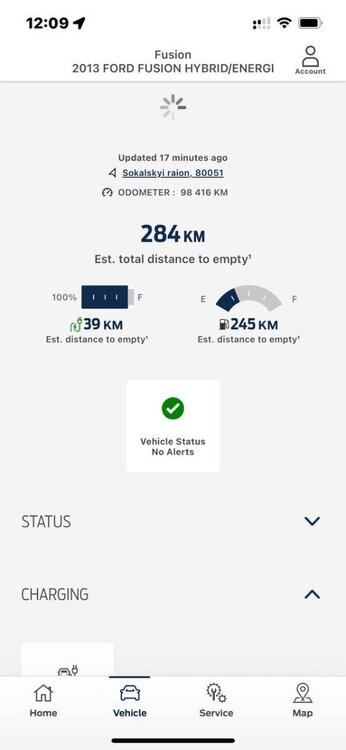
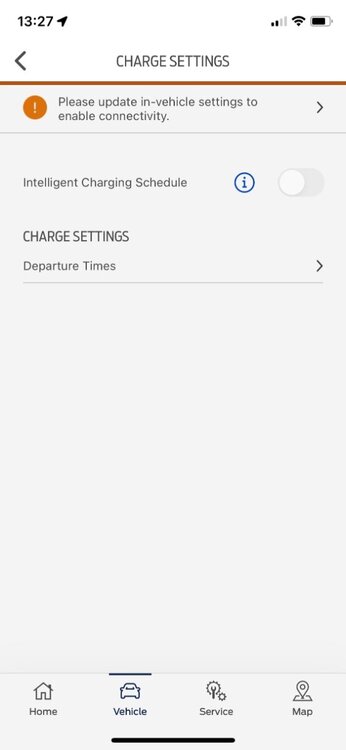
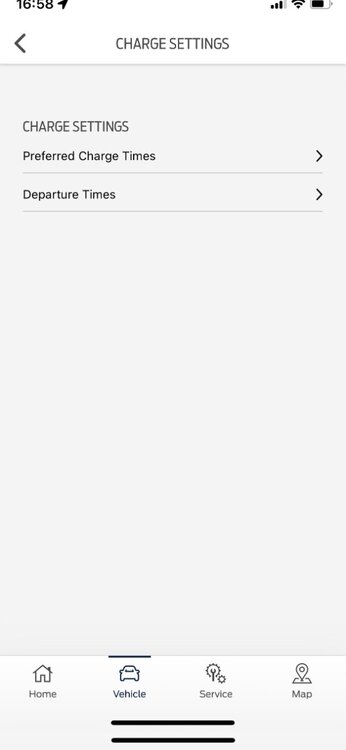
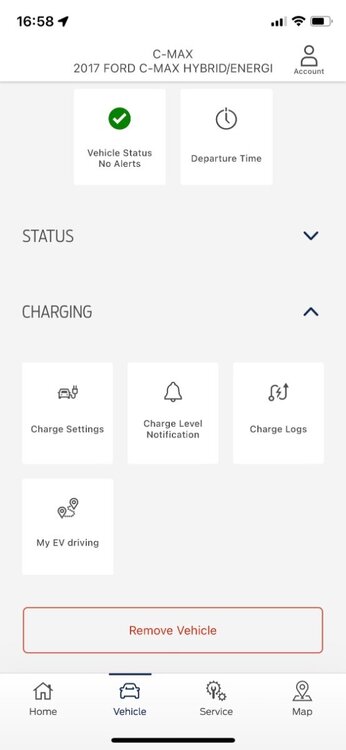
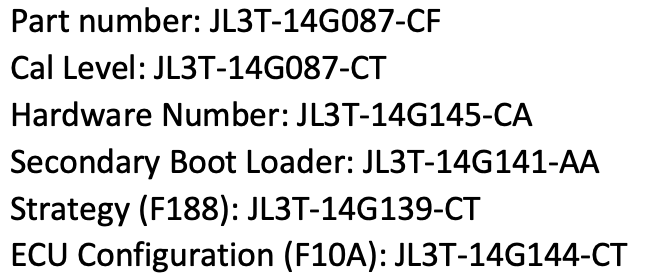
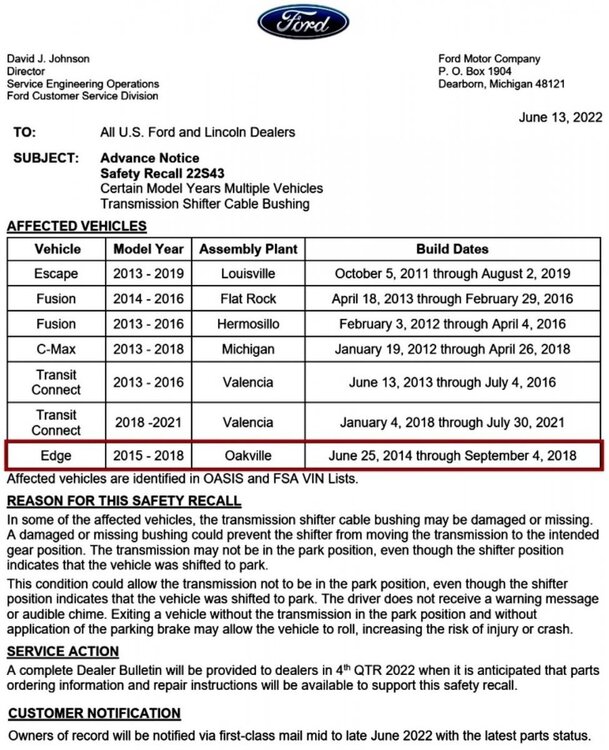
2014-2017 C-Max Energi 3G to 4G modem update
in Audio, MyFord, Navigation & SYNC
Posted
I never got the message but my FordPass app (iOS) is really pretty gimped now.
On the "Vehicle" tab it just shows the "Vehicle Status" and "Scheduled Start" buttons underneath the battery and fuel gauge, and then a "Status" section with "Tire Pressure Monitoring" and "Oil Life".
That's it.
Prior to this update, I used to get a blue bar across the screen whenever the car was plugged in, which was helpful at a glance so I could double-check that I had remembered to plug it in. That's gone now, and the only way I can see if it's plugged in is to look below the battery gauge on the Vehicle tab for the lightning bolt icon.
There's no more estimated charge completion time (which, to be fair wasn't very accurate anyway, but still).
This is Ford throwing in the towel, I guess. They couldn't make any of the extra stuff work reliably so they just gave up and removed it. What's left is very bare bones, but at least I can still keep an eye on the battery charge progress and lock/unlock/remote start. Still, it's pretty disappointing after the MFM experience, which was fantastic overall.
Not sure if this was a server-side change or if it was an app update. Are android users seeing the same thing?