-
Posts
25 -
Joined
-
Last visited
-
Days Won
2
Content Type
Profiles
Forums
Gallery
Posts posted by David_Tucker4
-
-
On 4/2/2022 at 5:25 PM, cr08 said:
Interesting!
Strange thing is that I've been messing with these for a while and they haven't made a difference. I have had the sensor 'blocks' on the rear view camera since the beginning without issue. Just no overhead car display.
In addition to these, I have had the following set:
7D0-02-02: xxxx-1xxx-xxxx
7D0-04-02 xx03-xx (I did have this set to 08 at one point while trying to sort this out, though this will be different for yours only having the rear sensors)
Similarly in the BCM I have this set, but it will obviously vary with your feature set:
I've refreshed everything so will do a few drive cycles and see what happens.
I can't speak to the settings for auto park assist since I don't have it. But the 5th digit in 7D0-02-02 is a "1" for Sync2, and a "B" for Sync3.
-
On 4/2/2022 at 3:37 PM, bookemdano said:
It would be super cool to get that overlay if we can.
I have a 2017 C-Max Energi Titanium (so it has the auto park, blis and rear cross traffic alerts).
PAM - Parking Aid Module:
Part number: CJ5T-15K866-BH
Calibration level: CJ5T-15K866-BH
Strategy: CJ5T-14C090-BH
Calibration: CJ5T-14C091-BJ
I also do not show an option to edit the asbuilt for the PAM module. The only option that shows up for it is firmware upgrade.
I have this enabled on my 2014 C-MAX. I only have rear parking sensors. It required changes to as-built data in two places in the APIM (first change enables the overhead view of the little car onscreen, the second shows the graphical rear sensor levels when in reverse):
7D0-01-01 xBxx xxxx xxxx - changed 2nd digit to "B"
7D0-02-02 x3xx xxxx xxxx - changed 2nd digit to "3"
My wife has the car with her until mid next week or I would take a photo.
-
New this morning, received a notification in Ford Pass of 100% charging completed overnight. Even though the app won't let me save the charging notification toggle as "on". Ford still working app software, but functionality seems to work. I'm figuring this will be the case for several more months at least while their devs work it out.
-
On 3/19/2022 at 12:55 PM, JDBlue said:
Plug and play sounds good! No drilling or anything to mount the antenna itself? Where did you place it? The instructions for the official cmax part seem to say to use the built in adhesive to stick it to the trim panel.
Echoing what @cr08 said, no issues at all installing. I put mine behind the same interior quarter panel that the TCU is behnd. I simply removed the panel, then removed one of the bolts that holds down the aluminum battery cover. I had to drill out the factory mount on the antenna just a bit for the bolt to slip through. Then just bolt it back down in the original spot. The Ford antenna has to be grounded, hence my desire to use one of the battery cover bolts already available. I'll snap a pic if I get a chance.
-
On 3/17/2022 at 9:10 PM, cr08 said:
Tiny update:
Had to Master Reset after doing the new Sync 3.4.22020 update which clears the FordPass activation. That also wiped the default VC profile. After reactivating, the same profile returned and set it back to Value Charge status. So seems like Ford's servers have that now and is populating in Sync at least. Of course, still waiting for all the other data to show.
I do have a question for the rest of you and that is what signal level you're seeing in ForScan on the TCU? I'm not sure if the expected numbers are different between the old 3G modules and the current one. Right now mine's floating between 38-42. Wondering if maybe that's too low and I need to fast track a proper Ford antenna to help it out.
I've installed a proper Ford HL3Z-19A390-A PIFA Antenna, and regularly see the same signal levels as you at my house, which is a notoriously awful dead zone for cell service. At 38-42, I still get excellent response times for any Ford Pass polls or actions.
I should also note that I had originally installed the generic LTE antenna sourced from Amazon, and had signal levels around 20, so this is a definite improvement for me and shows as such in app responsiveness.
-
On 3/17/2022 at 11:48 AM, cr08 said:
I believe for the tire pressure stuff that much like the old TCU's and MyFord Mobile, with these H series TCU's it's only going to alert you if tire pressures are low but won't go into more detail. Supposedly, based on info on the F150 forums Sync Connect retrofit thread, the Hotspot equipped J/K TCU's will show individual tire pressures.
There IS a trick that someone made me aware of in the CyanLabs Discord where you can pull in more detailed info than what the app shows through the Ford website. Unfortunately with no data being populated on mine yet, this trick is also unavailable to me. But you may have better luck @David_Tucker4: OTA Update Status Hidden in the Ford Website | MachEforum - Ford Mustang Mach-E Forum, News, Owners, Discussions
I did notice the Oil Life icon pop up on mine as well. Still no data though just yet.
I have the ability to see TPM readings for each tire plus many other parameters related to battery charge state, etc. in FORSCAN Lite on my iphone, connected to a BT MX OBD dongle. It just seems strange Ford doesn't add the display in Ford Pass seeing that the PIDs exist and are functional. Oh well.
-
-
On 3/16/2022 at 11:16 AM, cr08 said:
Mine's running 3.4.21265 (latest 'bleeding edge' release available via CyanLabs' Syn3Updater). After setting the default VC profile yesterday in Sync yesterday (none of if is functional in the app yet), it seemed to do the job exactly as intended last night. Here's a graph of power usage. My VC times are set to charge between 12am through 8am both Weekends and Weekdays. I arrived home and plugged in right about that 4:30pm mark. This was also with my plug-in charge fully depleted which I know with the old TCU is hit or miss if it decides to follow the VC profile or not on initial plugin.
@oldbeyondmeasure, I'm on 3.4.21265 as well.
-
Interesting development tonight...had to drive into town for a few hours, and there is a Chargepoint station near my location, so I plugged in to charge for the trip home. After coming out, Ford Pass now showed additional info in the app, and saved the charge location to my charge log. When I arrived home and plugged in to value charge overnight, I now see the same message banner at the bottom telling me the car is waiting to charge, the estimate when it will complete, and a button to click for more details. I had not seen this before. But I'm looking forward to tomorrow morning to see if I receive the same notifications post charge.
-
On 3/11/2022 at 8:23 PM, GeR2 said:
Update on my situation:
After 2 months since having a 4G modem installed by a dealer in my 2017 C-Max Energi SE....
The FordPass app is.... WORKING! Well mostly, at least. I've done nothing with the app or vehicle in the past few days. Other than logging out and in the FordPass app and reinstalling it. So here's what's working:
1.) The Vehicle Screen:
a.) Location
b.) Odometer Reading
c.) Estimated Mileage
d.) Charge Level
e.) Gas Level
2.) Status: Monitoring Tire Pressure.
3.) Charge Settings
a.) Setup Preferred Charge Times
b.) Departure Times
4.) Map with correct location of the vehicle.
Stuff that's not working:
1.) I am still unable to lock, unlock the vehicle.
2.) Set Charge Level Notification.
I probably missed a thing or two, but that's pretty much it.
So, Ford has been doing their homework. It just took a little while. Thank goodness that I don't have to go back to the dealer!
@GeR2, alomost exactly what I am seeing. Any attempts to set charge level notifications in the app are unsuccessful.
As far as locking/unlocking, I had to edit the first line of my TCU as-built in FORSCAN to get them to work. Specifically, digits 3 & 4 were "82" in my factury as-built and the locking/unlocking wouldn't work. Changing those digits to "42" did the trick for me.
-
On 3/8/2022 at 3:22 PM, RayC said:
I have just upgraded my 3G modem to 4G. Now that My Ford Mobile is no longer working what do I do. The app says to use FordPass but FordPass says (one I enter the VIN) that it’s an electric vehicle and My Ford Mobile should be used. Not sure what needs to be done next. Thank you.
Try provisioning your vehicle with your FordPass app login & password at the following site: https://connectedcar-sdk.com/
Many have reported this works when attempting to add their vehicle when the standard process through the FordPass app does not.
-
On 3/7/2022 at 9:26 PM, bakedpatato said:
And to further clarify, PMI via IDS (or FJDS if you're not at a dealership) will update the calibration on a module if the module is not using the latest version
I saw a comment on the cyanlabs discord that someone took their Fusion Energi into a dealership and they said the dealer complained of the module taking 3 hours for an update...which kinda is making me scratch my head because these TCUs are all supposed to have come from the refurbishment facility with the latest calibration
But yes per David and I's experiences, if you have a H series TCU and flash the UM calibration on it, you should get value charging back and in general have a fully working FordPass app like you had the dealership do it!
You may need to change your first line on your as built to get remote start/unlock/lock to work, David posted the only part that you really need, the 2nd part of the first 4 digits of that line.
If you're braver and more frugal than me you could get a K series TCU and try flashing the -UM calibration.
Also @David_Tucker4 you should really update to 3.4 ?
Thanks to @cr08 for not giving up and keeping this thread updated!
Haha, @bakedpatato, re-updated to 3.4 last night after dinner.
Still waiting on charge level notifications to come online. Otherwise, I was delighted to walk out to a warmed up cabin at 7:00am this morning in 32F weather.
Wholeheartedly agree, special thanks to @cr08 for keeping the dream alive, and kudos to you, @oldbeyondmeasure, @bookemdano and all the other contributors for sticking with it and adding their experiences. What a team!
-
On 3/7/2022 at 6:27 PM, mextreme said:
PMI is Ford speak for Programmable Module Installation. In other words, plug the TCU in and provision to the vehicle with the IDS.
-
On 3/7/2022 at 12:26 PM, David_Tucker4 said:
I remember when I did the original conversion, it took almost 48 hours for the stats you mentioned above to fully populate. Go Times, charge notifications, and charge logs are the last bits I need to call this project done. The -UM calibration file is loading in FORSCAN right now. I'll check back in after a couple hours with a report.
Alright folks, I'm happy to confirm upgrading my TCU strategy to version -UM did the trick. I now have the charging funtions available in SYNC 3 again! I was able to reload a default Value Charge profile, and I also used the Ford Pass app to set Go Times (the app calls them 'Departure Times') which now show up in SYNC 3 as well. The only bit still not working correctly is being able to set a Charge Level Notification within Ford Pass. It just spins the loading function, but ultimately can't save it. So I'm going to give that some time to hopefully sort itself out. But I'm so pleased to have Departure Times and Value Charging back!
-
On 3/7/2022 at 12:01 PM, cr08 said:
Cool. That's the exact one I have so hopefully that bodes well for a shorter process. Originally a 5h time was mentioned, then bakedpatato mentioned 3h with the VCX Nano.
So far without this update, all the other stats are slowly filling in to the app like expected. I'm now seeing the placeholders for odometer, location, EV charge, and fuel level though they're all blank.
I remember when I did the original conversion, it took almost 48 hours for the stats you mentioned above to fully populate. Go Times, charge notifications, and charge logs are the last bits I need to call this project done. The -UM calibration file is loading in FORSCAN right now. I'll check back in after a couple hours with a report.
-
On 3/7/2022 at 11:43 AM, bookemdano said:
Someone double check me on this, but I believe you can download it here:
Simply type HJ5T-14G139-UM into the box and click "Download File". It should immediately start the download (compressed in a .zip). I just tried it and it worked for me.
Edit: Beaten to the punch! I guess I ended up confirming cr08's instructions ?
Thanks to you both. I tried that link about an hour ago, but no joy. Then it worked, of course. I'll go out and try to do a custom load in FORSCAN. Will circle back with results. Thanks again!
BTW, I use the OBDLink EX FORScan OBD Adapter. Link here: https://www.amazon.com/OBDLink-EX-FORScan-OBD-Adapter/dp/B081VQVD3F/ref=sr_1_5?crid=BMLVW1DQ29KY&keywords=obd+ex&qid=1646672131&sprefix=obd+ex%2Caps%2C457&sr=8-5
-
On 3/7/2022 at 11:01 AM, cr08 said:
Awesome to hear! We also got confirmation thanks to @bakedpatato that this was also resolved on his DIY install with the updated UM calibration. Just took an extra 24h for FordPass to update.
So ultimately it looks like the DIY solution is finally viable. I'll probably try doing the calibration update on mine this next weekend as well and be able to confirm that.
Also tagging @David_Tucker4 since he is the other DIYer here and mentioned potentially doing the calibration update.
Thanks @cr08, and congrats to @oldbeyondmeasure and @bakedpatato for cracking the case! We finally had some decent weather this morning, so I started my TCU calibration update at 08:45, and it finished at 10:45. My calibration level is now at -UJ, however, FORSCAN says that is the highest available. If anyone has the UM files & can post them here, I would give it a go at uploading. Thanks in advance.
-
On 3/2/2022 at 3:20 PM, cr08 said:
So I am lurking on the CyanLabs Discord and a user posted a pic of the official upgrade module and surprisingly it is another H series TCU like the one I have and the one @bakedpatato have on hand from '17 Escapes. The official part # posted is HJ5T-14G087-UM (mine is HJ5T-14G087-UF).
This got another thought in my head and that is if there may be a differing calibration/strategy level on these? Just a wild guess as to a possible other avenue why the VC/Go Times features don't work. If those who have DIY'd it can confirm what ForScan reports on these fronts? @oldbeyondmeasure or anyone else here who has done the official upgrade can pull that info from ForScan as well, that'd be greatly appreciated. I'd be happy to help with the process if needed. For these tasks, a dirt cheap Bluetooth or USB ELM adapter will work. And for just pulling part numbers and strategies, I believe even the mobile app for ForScan will suffice.
I'll definitely be reviewing that info myself once I get around to doing the install this weekend and may see if the folks over on the CyanLabs boards have any info on new strategy/calibration levels for these.
Probably a long shot and dead end on the issue, but one that should at least be relatively easy to rule out.
EDIT: Sounds like we should potentially have a calibration/strategy level in line for that official -UM module. Probably wouldn't be bad to still get tallies of what other part numbers show up as these appear to be rebuilt/refurbed units potentially. Maybe someone will end up with a matching UF down the line? Not sure, just more guesses.
Sounds like a worthwhile endeavor. Here are snips of my current part number (from a 2017 Escape) and calibration version along with the firmware available for upgrade. I had thought about doing the upgrade when the weather starts to warmup since it supposedly calls for 5 hours to perform. Gotta get the battery charger out for that one.
-
On 2/7/2022 at 9:38 AM, Laminar said:
Since the official Ford document lists a common upgrade kit for the MKX and C-Max Energi, I'm posting this here in case it helps someone else:https://static.nhtsa.gov/odi/tsbs/2021/MC-10204043-0001.pdf
I can report a successful self-upgrade to 4G.
I found a 4G TCU from a 2018 MKX on eBay for just under $100. Things to look for:
- The FCC ID of "LHJ-FANW" indicates a 4G modem. There are a few other IDs for different model vehicles that are 4G as well.
- The maroon antenna plug is the 4G plug. If there's a second plug there that's tan, that's for the wifi hotspot. All 4G modems will have a maroon plug, a TCU that supports Wifi will have the second plug.
I made some room in the trunk.
The passenger side cover pops loose, but it take a fairly significant amount of force. I didn't remove it entirely, just enough to pull the top back and get at the modem.
Before disconnecting the modem, I pulled up Forscan and trended all values available in the TCU:
Then I unplugged the factory TCU and plugged in the new TCU. Once booted, the TCU showed several DTC error codes - lost communication with ECU, no antenna, and a couple others. I saved the As Built of the TCU in an as-found configuration.
At this point, and I'm not 100% sure it was necessary, but I disconnected the vehicle battery for a couple of minutes to give everything a good reset.
Once reconnected, I went into the LincolnWay app and deleted the vehicle. I then went in and re-added it. It was able to find the vehicle and sent an activation request. In a few seconds the request popped up on the Sync 3 screen and I authorized.
The app still didn't show I was authorized even though I got a confirmation email stating everything was good to go, so I logged out and logged back in to the app. Once I did that, everything worked and I was able to lock, unlock, and start via the app.
Here's what the TCU looked like after the upgrade:
I don't have an antenna hooked up, but I was able to easily activate from inside of my closed garage. I think the connector the TCU wants is a TS9 female, so I'm trying to find something that will work.
Other than that, it looks like I'm good to go for another decade or so until they decided to sunset 4G, too. ?
Brilliant, congrats! I admit I didn't know much about the MKX, but it looks like a Ford Edge branded for LIncoln. SInce it's a gas or hybrid engine (not sure), all the functions in the FordPass app should work correctly.
A lot of folks doing this upgrade use this LTE antenna: https://www.amazon.com/gp/product/B07PFLWY77/ref=ppx_yo_dt_b_search_asin_title?ie=UTF8&psc=1
-
On 1/31/2022 at 12:15 PM, cr08 said:
If you haven't already, it looks like CyanLabs recently added some additional AsBuilt DB's including TCU AsBuilt's:
Currently they have 'J' and 'K' series TCU's. I imagine the J shouldn't be too far off from the H series.
EDIT: Reviewing this, if you guys are referring to the first four bits at 754-01-01, those last two digits would make sense for us as you've found. 42 or 62 configures it for CGEA 1.2 and 1.3 architectures respectively. 82 is C1MCA which doesn't apply to the C-Max. According to my APIM AsBuilt (all I have on hand at the moment), it's referring to CGEA 1.2, but it may be 1.2 and 1.3 are interchangeable. Not sure there.
Good stuff! More testing earlier today showed my C-MAX remote lock/unlock worked best on "42" CGEA 1.2. Setting to "62" for CGEA 1.3 allowed locking to work, but unlocking usually would not.
-
Sharing a quote from a user over on the My Focus Electric.com forums who had the LTE upgrade completed recently (http://www.myfocuselectric.com/forum/viewtopic.php?f=15&t=5081):
Just got G4 upgrade performed here in Langley BC Canada
Yes to requirement to log into Ford Pass app.
It activated fine and I was also able to add my wife's account to the same car which was confirmed through my Ford Pass.Ford Pass has all the previous MFM controls excluding the information stuff like Rankings, which I looked at from time to time for amusement. However, the go times & Battery level notice controls don't work. I used the battery notice in MFM quite a bit.
So this is another data point that supports our suspicion that this might be a software/app issue on Ford's end. Hoping they are working on it.
FYSA, FordPass version 4.10.0 rolled out on iOS earlier today...setting the Charge Level Notification almost worked i.e. it allowed me to slide the toggle over and showed the range, but saving the setting ultimately failed. Snatching defeat from the jaws of victory.
-
On 1/28/2022 at 12:09 PM, bookemdano said:
@David_Tucker4 and @bakedpatato
Apologies if this is a stupid question, but are you sure that you have the correct settings in line 754-01-01 of the asbuilt? I think for the C-max Energi it should be B882--specifically the first 8 signifies that the car is a PHEV as opposed to a gasoline engine. Since you both used TCUs sourced from an escape, wouldn't the second digit need to be changed to 8 from 1?
I tested this thoroughly. Since my TCU was from a 2017 Escape, the as-built for this line was initially set at B142 when I received the module. Switching the 2nd digit to an '8' made no difference. You would think it would, but I saw no change in any of the functions in Sync.
Interestingly, changing the 3rd & 4th digits to "82" breaks the remote lock/unlock feature for me. Leaving those digits at either "42" or "62" allows it to work. Strange. Still trying to understand the dfferences in the architecture versions.
-
On 1/28/2022 at 12:09 PM, bookemdano said:
@David_Tucker4 and @bakedpatato
Apologies if this is a stupid question, but are you sure that you have the correct settings in line 754-01-01 of the asbuilt? I think for the C-max Energi it should be B882--specifically the first 8 signifies that the car is a PHEV as opposed to a gasoline engine. Since you both used TCUs sourced from an escape, wouldn't the second digit need to be changed to 8 from 1?
I tested this thoroughly. Since my TCU was from a 2017 Escape, the as-built for this line was initially set at B142 when I received the module. Switching the 2nd digit to an '8' made no difference. You would think it would, but I saw no change in any of the functions in Sync.
Interestingly, changing the 3rd & 4th digits to "82" breaks the remote lock/unlock feature for me. Leaving those digits at either "42" or "62" allows it to work. Strange. Still trying to understand the dfferences in the architecture versions.
-
Hi All,
I'm the guy from the MFM forum who did the DIY swap to his 2014 C-MAX Energi. Thanks for the link, bookemdano. Kudos to you, bakedpatato, for doing the same to yours. I can confirm I am experiencing the same issues accessing value charging on both the in-car Sync 3 screen and the Ford Pass app. Screens are not responsive to edits, same as you are seeing, bakedpatato.
My 2014 was originally a Sync 2 setup, but I upgraded to Sync 3.4 last year. Just for kicks, I reinstalled the old Sync 2 system, and saw the same thing - no edits were possible on the value charging screen. It had all worked perfectly with the old 3G modem in both Sync systems. I'm hoping Ford allows it to start working before the summer though, because I credit the ability to charge overnight in cooler temperatures for maintaining a good charge level and 20+ miles of range at full charge even after 75K miles.



.png.73643464319c5c318b0196ab671c1cbf.png)

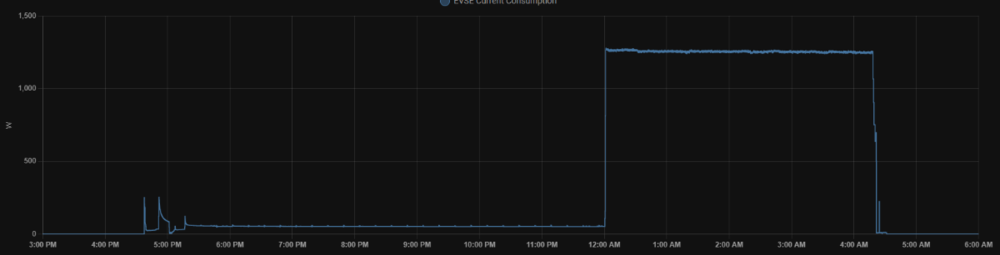


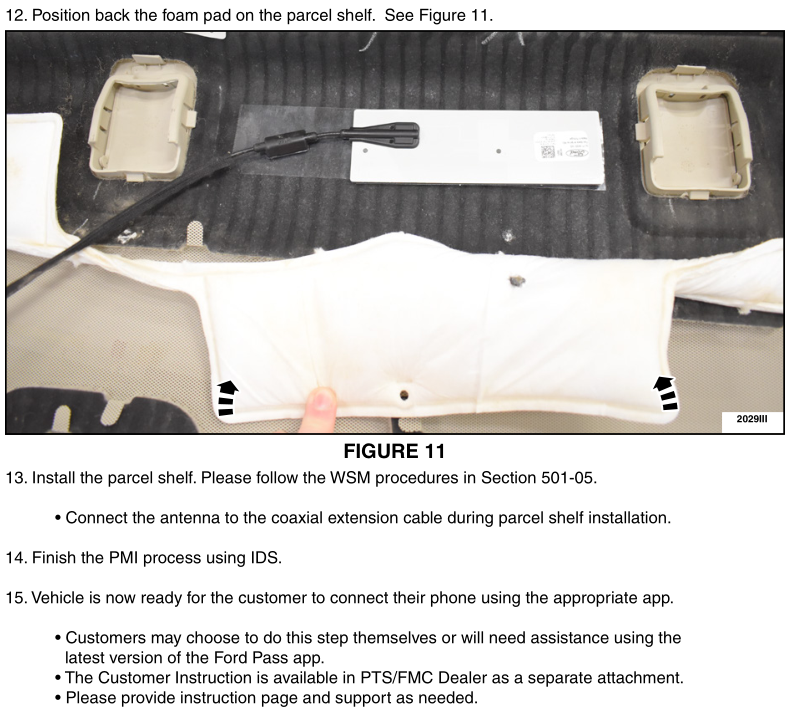

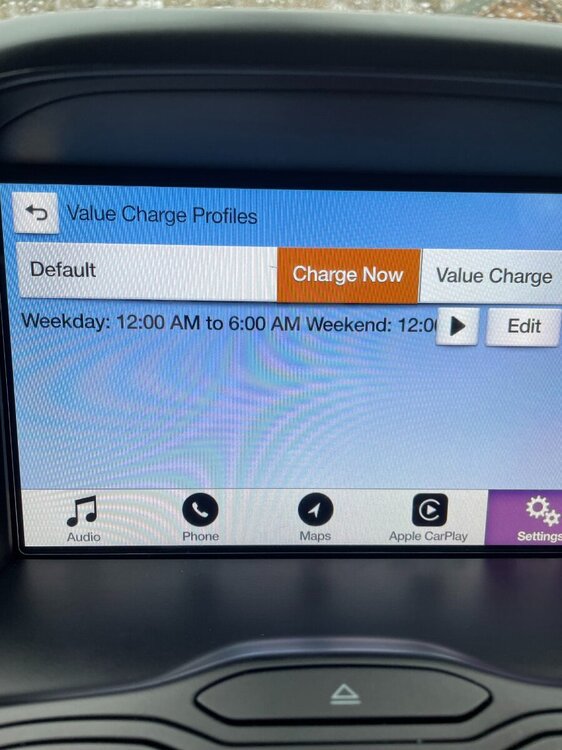



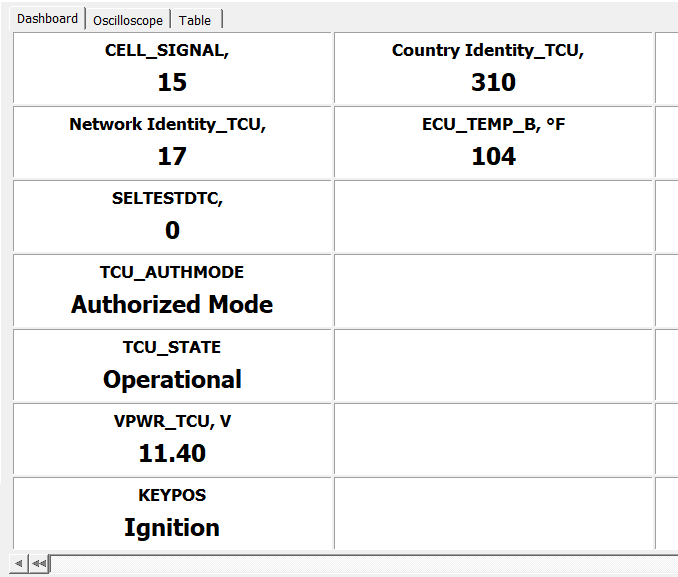
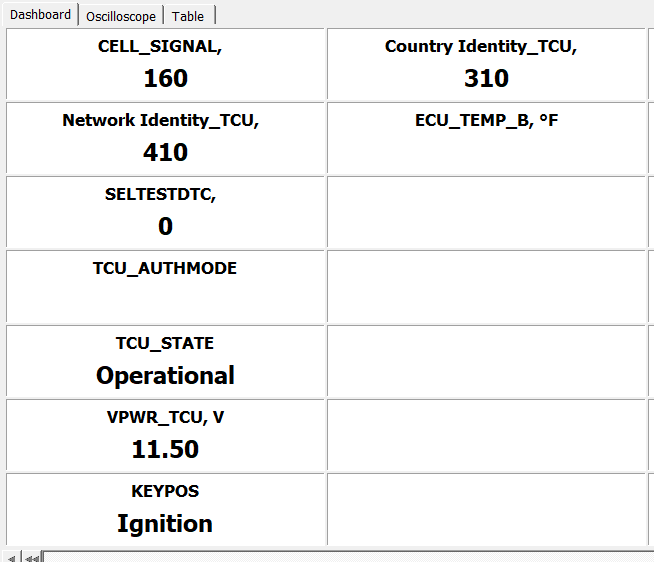
2013 (and likely newer models) Global Close enabled and working!
in Alarms, Keyless Entry, Locks & Remote Start
Posted · Edited by David_Tucker4
I have this set. Vehicle has to be running with cruise control enabled and set to show on the IPC.