

GeR2
-
Posts
53 -
Joined
-
Last visited
-
Days Won
2
Content Type
Profiles
Forums
Gallery
Posts posted by GeR2
-
-
On 5/31/2022 at 10:55 PM, oldbeyondmeasure said:
Try Vehicle (at the bottom of the main screen) >> Status (expand by clicking the down arrow) >> Tire Pressure Monitoring
I wouldn't test the system by letting air out of the tires. If one of the tire pressure sensors is bad, I think you should get a TPMS warning on the instrument panel. (I have not observed this in my C-Max, but once in a Honda CR-V, the TPMS warning appeared when a sensor failed. I went to a tire store and had it replaced.) The graphic is a copy of part of the owner's manual for my 2017 C-Max Energi.
The Vehicle > Status > Tire Pressure Monitoring screen on my smartphone shows this message:
There are no indicators on this screen. I suppose something would light up on the app if there was a malfunction or low pressure detection, none of which is the case. This is a good sign, imo. What are your thoughts on this?
On another note, my tires are rated at 44 psi of pressure, maximum. The auto shop that installed the tires inflated them to 40 psi (using normal air). That's what I normally inflate my tire to. Should I leave it at that?
-
Question for you folks:
I just had new tires installed. Does anyone know of a simple way to test the valve pressure sensors (other than letting the air out of the tires)? Also, where is the low tire pressure indicator displayed on the FordPass App?
TIA.
-
Question for you folks,
Under Services > Vehicle Health Reports, there is an option for "Schedule Reports". Mine is set to "Monthly". Is that supposed to send a health report to my email address every month regardless if there's a problem or not?
-
Update:
FP Version 4.15.0 has been released. Upon updating the app, I noticed no difference. Everything is working the same. No regression.
-
Yesterday, I went to a public level 2 charging station to see how FP behaves. Some observations are:
1.) The Battery Charge Logs does not show that I charged my vehicle for 10 minutes.
2.) While on my way to the station, the combustion engine kicked in, but the Estimated fuel economy shows 0.3 MPG under Driving Data > Journeys > My EV Driving Data. It should be in the realm of 100 - 200 MPG.
For those that charge their vehicle in the public, what shows up in the Battery Charge Logs in FP?
-
-
As per the conversation regarding remote start on a Cmax Energe SE vehicle, this is what I've observed...
Firstly, the year / model of my car is 2017 Cmax Energi SE. My Key Fob do not include a remote start button. Prior to having the modem upgraded to 4G, I was using the MyFordMobile app. The MyFordMobile app had a remote start feature. It was a bit awkward. When I pressed the RS button on the app, the car's climate control would turn on and there was a message on the left display on the instrument cluster. It said to press the brake and the start button at the same time. My car doesn't have a "Start" button so that feature didn't work. I'm guessing Ford never updated that part of the software for SE model Cmax's such that the message isn't displayed.
Fast forward to today, I have a 4G modem installed. The FordPass app has a "Start" button on the home screen. When I press it, it turns on the climate control but does not give the option to start the vehicle.
-
I noticed yesterday that there was a new update for the FordPass app. I didn't notice anything different. Anyone else find something new?
-
Just wondering... For those that performed a DIY upgrade on the 4G modem, is the modem's antenna connected to the radio antenna that's mounted on top of the car?
-
On 4/23/2022 at 6:14 AM, bookemdano said:
Aha!
Now we know why Ford was "pausing" installations the past few weeks. Sucks for them that they're likely going to have to bring back every car they upgraded to apply this update. Fascinated to see what this fixes!
As for the file dates, guessing that is normal for a car company--probably takes them weeks/months to QA and roll out these files after compiling 'em. Their liability would be huge if a car gets bricked (or worse, causes an accident). I assume -UM had to be ready extra early because I think they pre-flashed all the 21B09 TCUs before sending them out to dealers.
@GeR2 You might want to check to see if your dealer already updated your modem with this version. It was only a week or two ago, so there is a chance that the -UN update was available in their IDS at the time (and would help explain why they thought they were doing something to fix the problem).
Just hook up your OBD2 adapter to Forscan, turn car on, hit the connect button in Forscan and when it asks you if you want to load a saved profile, click No. That way Forscan will re-query each module in the car and get its current software level. Give it a minute to do that and then go to the Configuration tab and look for the TCU. -UN or -UP indicates it's been updated. -UM not.
I'm intrigued enough to give it a try. I'll give it a whirl and let you know what I find.
Edit: Here is a screen capture of the Configuration > TCU module screen:
According to your information it appears that the TCU was not updated. I'm assuming that the dealer performed a software update, but is no different than what is currently installed.
-
Update on Ford Dealer contact:
I received a call from the Ford Dealer that installed the 4G modem on my Cmax. They said that Ford is working on a software update and that they will contact me when it is ready to be installed. What do you folks make of this? Under what condition should I bring it in to have them update the software? I'm guessing I should ask them if it is a necessary firmware upgrade or is it a fix for owners that had the same problem I used to have.
-
On 4/15/2022 at 8:23 AM, bookemdano said:
@Nervous but Excited Did the FordPass authorization work as expected (Add your car's VIN to FordPass, sit in car with the ignition on and tap the Authorize button in FordPass, wait for the popup control request on the Sync screen & allow control, then wait for FordPass to acknowledge the authorization & refresh or close/open the app)? You might try a Sync master reset (note that this will remove your bluetooth pairing with your phone and reset some other settings) via Settings > General on the Sync screen. That will remove the FordPass authorization so you can try re-authorizing it. Do you know if there is good AT&T 4G signal coverage at your house (or wherever your car is parked)?
Aside from the lock/unlock/start functions, if you tap on "Vehicle" at the bottom of the FordPass screen are you seeing any info there? If the modem is communicating with the car you should be seeing a current odometer reading, the car's current location, fuel and EV battery level/range, among other things. Are you seeing some/all of that info?
The previous advice you got is good. If you want to check out the modem with Forscan you don't necessarily need to buy the $60 OBDLink EX (although it's a great adapter and works very well). A $20 USB ELM327 adapter with a physical HSCAN/MSCAN switch can work just fine for checking the modem and reconfiguring it if need be. There's a bunch of them on amazon for various prices. Just search for USB ELM327 MS-CAN and look for the ones that have a chrome metal switch next to where the cable exits the OBD2 plug. Here's one for ~$17 that should work fine (haven't used it myself but reviews look decent).
As @JTEX said (and I'm sure @GeR2 would agree), the dealers aren't actually that helpful when it comes to troubleshooting this stuff. You're already ahead of the game by getting your modem & labor comped, so I'd say we can take it from here.
Edit: I'm curious what the recall is that's showing in the upper left corner of your FordPass app. Is that the 21B09 CSP for this modem swap? Or does it pertain to some other Ford vehicle you have in your account?
Dealers don't normally get into the nit and gritty of the problem. I've learned that through experience. I agree with bookemdano, what shows up on the "Vehicle" screen? If it shows the metrics, then you are half way there.
-
On 4/14/2022 at 1:40 PM, bookemdano said:
You mean on your Sync screen? Those are AppLink apps, which require a connection with your phone. If you have an android phone I think the connection can work over bluetooth. For iPhone it must be plugged into one of the USB ports inside the center console (Ford added bluetooth AppLink for iPhones in Sync 3.4, which the C-Max cannot get officially).
You also need to have the Glympse app installed on your phone I believe.
That said, I have not actually tried it, so even if you did the above I'm not sure if it works. Ford has sort of abandoned AppLink (not officially I don't think, but there hasn't been much if any development work on it in quite a while). CarPlay/Android Auto are a better way to go in most cases.
Yes. I'm referring about the Sync screen. I'm able to pair my android phone using bluetooth and USB. Glympse loads on the Sync system. I see the main menu. But that's as far as it goes. I normally use it on my smartphone, it works like a charm. Wither way, it would be nice to have a location sharing app via Applink or Android Auto.
-
Just wondering, has anyone gotten the Glympse app to work? I can see it in my Apps list and when I tap on it, it doesn't allow me to invite viewers.
-
-
On 4/13/2022 at 5:05 PM, JDBlue said:
If you just need to change the values on a those lines as mentioned above, it is a super SUPER simple thing to do, and you can always just put the old values back without impacting anything. It was what it took to get mine working.
Yes. It is SUPER easy. I just did it, and it worked! (I've updated my previous post with the details).
-
Update on my situation:
I just got back from the Ford Dealer. Long story short, the problem persists. They told me that they had a technician update the software and that it took. The activation procedure went through. The same features work, and the lock / unlock / start continue to be unresponsive. At least it didn't get worse. I'm going to inspect the TCU data and see if they updated anything. Will post the results here soon...
Edit:
I just checked the data on the modem, and it has not changed. I forgot to mention that I requested service department to get a hold of Ford's Hotline so that they may trouble-shoot the problem. Pending an appointment over the next few days. So, in the meantime, I've decided to update the 754-01-01 values as was described by bookemdano.
Edit #2:
Well, I just updated the values, AND it is working! I followed the instructions provided by bookemdano to the letter. I had no problems. I can now lock and unlock the vehicle. I've yet to try the Start feature, though. In addition, changing the Charge Settings is working now. That includes Preferred Charge Locations, and Departure Times.
Here are some things that aren't working that interests me. While charging, I can view the Charging Details. On that screen, there is a field called "Energy" and "Charge type (Network)". The values for those read "N/A".
Thanks so much to the guys that took the time to figure this stuff out. Much appreciated!
-
Update:
I called my local Ford Dealer today and explained to them the problem I am having with the new 4G modem. They are going to reprogram it. I have an appointment set on Wednesday the 13th. On a side note, I was told that the modem includes a 2 year warranty, so no cost to me for the servicing that will be done. I was under the impression that it included a 1 year warranty...
Will keep you guys posted when I get back on Wednesday.
-
On 4/10/2022 at 1:52 PM, bookemdano said:
What would you consider a reliable source? If you mean a link to something at ford.com I'm afraid there's nothing like that. Ford does not intend for end users to be messing with this stuff, so there is no "official" documentation or instructions on how to edit a module's configuration. All of the knowledge we have has come from people who work/used to work for Ford and hacker savants who have been able to reverse engineer Ford's programming. Unofficial documentation about this exists, (for instance the AS-BUILT database at cyanlabs.net) but it's not in a form laypeople would be able to make much sense of.
The most reliable source you're gonna get is @oldbeyondmeasure's post from a few weeks ago where he helpfully posted his modem's as-built, which was programmed correctly for him by his Ford dealer (he had the official 21B09 swap done). That screenshot I posted came directly from him. You can see that your as-built matches his exactly except for line 754-01-01. His remote functions work, yours don't. That first line is why.
I understand not trusting random people on the internet, but honestly I'm not sure what else I can say. The change I told you to make simply fixes your modem programming so that it matches everyone else here who has had a 4G modem put in their C-Max (whether they did it themselves or had a dealership do it).
And if you take it back to the dealer, they will in effect be doing the same thing. They have a different method of doing it (they're not using Forscan), but after you get it back from them and read your modem's configuration with Forscan, you're going to see B842 in that first line, because that's the correct value.
Honestly, at this point that's probably what you should do. I think you're just too risk-averse to do this yourself, and I can probably never satisfy your concerns that your car will get screwed up. You paid Ford a pretty penny for this upgrade--they owe it to you to fix it. Call them up and say "you installed this modem for me and it works except for the remote start/lock/unlock. I spoke with FordPass support and they said the modem you put in needs to be reprogrammed. Please set up an appointment to do that"
Let us know how it goes.
I think you got it in a nutshell.
(jokingly) I feel like a kid at a closed candy shop . There's a gumball machine that has 99 of my favorite flavor and 1 that isn't. Should I gamble my quarter or wait till the shop opens and ask for what I want.
I'm going to call my dealer tomorrow and request to have the modem re-programmed as you phrased it. It's the sensible thing to do, in my opinion. I'll let you know what they say.
-
On 4/10/2022 at 10:35 AM, bookemdano said:
Here's one way to think about it--even if you screw up and type in the wrong values, literally the only module in the car that would be affected is the modem. So the worst thing that can happen is your modem doesn't work. You're not touching any other system of the car. So if you're worried that it might die entirely or steer you into a ditch when driving, don't be.
And even in this worst-case scenario where you mistype and end up writing incorrect data to the modem, you can very easily re-load the backup you saved by clicking the "Load All" button at the bottom of the window and locating the backup file you saved.
The risk is quite low. But having the dealer reprogram it for you is a perfectly understandable choice also. At least you know what the problem is now!
As for how long it takes the modem to respond to a remote command, it depends on several things, including the AT&T LTE signal level in the car's location and internet congestion in general. But I've found that when issuing a lock/unlock/start command from the app that the car responds within 10 seconds give or take. It's actually quite a bit faster than MFM in that regard.
Or maybe you meant how long does it take for the remote commands to begin working after you fix your as-built. Not really sure since I programmed my modem with the correct result from the get-go (I had the benefit of following in the footsteps of @David_Tucker4 and @cr08 who experimented and ultimately determined the correct value). It will either work right away after reprogramming the TCU or it may need a Sync master reset and re-authorization as I pointed out in my previous message.
About the strings that need to be updated, is there a reliable source with documentation showing the changes you are recommending? If I decide to bring my car to the dealer that performed the upgrade, what should I tell them?
-
Thanks for the input. I'm tempted to try and fix it myself. What are the repercussions and can I go back to the old settings if need be? How much time does it take for the modem to start responding to the remote functions?
-
On 4/9/2022 at 7:07 PM, bookemdano said:
There is no personally-identifiable information in any of the 754-xx-xx lines. In fact, they are supposed to be 100% identical for all 4G modems installed in a C-Max.
For remote functions to work, your 754-01-01 line must be B842 (the two other digits in the box after that don't really matter--they're just a checksum).
If you prefer, you can compare all your lines with the ones posted by @oldbeyondmeasure several pages back (I'm attaching his screenshot). If yours matches this then the module configuration is not your problem.
Also, go back to the car icon -> Configuration and look at the Strategy for the TCU. Is it HJ5T-14G087-UM?
The plot thickens.. This is what shows up on my end:
This is the Strategy for the TCU. Interesting that everything but the Strategy is HJ5T-14G087-UM. What do you make of all this?
-
I have an alternate email address I can use. I'll give it a try.
Thanks so much for your assistance. My day is almost done, but I'll keep posting my progress here.
Edit:
The results are in. (finally) ?
bookendano, I followed the instructions you provided. They went just as you described. For good measure and your advice, I backed up the all of the TCU data first.
I was able to view the "TCU Module configuration (AS BUILT format)". There are a sequence of string values starting with 754-01-01 and ends with 754-05-02. So there are 12 altogether. Before I post it, what am I supposed to be looking for and what, if any, are considered "sensitive" data?
-
On 4/9/2022 at 3:44 PM, bookemdano said:
OK that looks right.
Just curious, when you connected with this USB adapter, did it ask you if you wanted to load a saved profile? If so and you did that, then that is likely the problem. When you load a saved profile it doesn't re-scan for new modules (meaning it used the list generated when you used your bluetooth OBD2 adapter).
If you didn't load a saved profile then disregard the above. I would definitely try your other OBD2 port and reboot the laptop for good measure. See if you get any different result.
Well done. That was the issue, I selected Yes to load a saved profile. This time around Forscan was able to load all the modules. The TCU module showed up in the list. After selecting the module, I clicked on the play button at the bottom of the Computer Chip -> Configuration and Programming tab. It took me to the log page indicating "Sorry, you need an Extended License to run this function". I installed Forscan on two PC's. I think this was the second. I used the same key for both. I guess that's the problem. Shall I try the same procedure on the first PC?
Edit:
I tried it on the first laptop. The About screen shows that it has an "Extended license". I followed the steps that came with the OBD2 scanner, including downloading and installing the driver. The driver was successfully installed. However, the OBD2 scanner isn't showing up in the list under Setting > Connection. It picked up some Bluetooth devices. So, two steps forward, one step back.

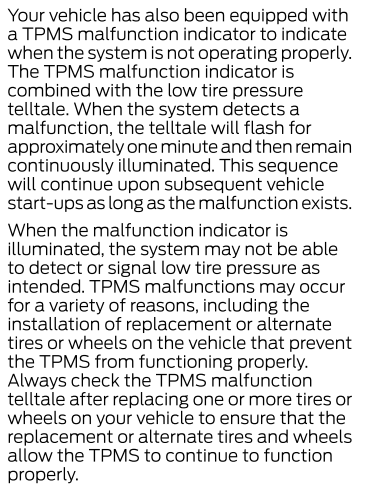
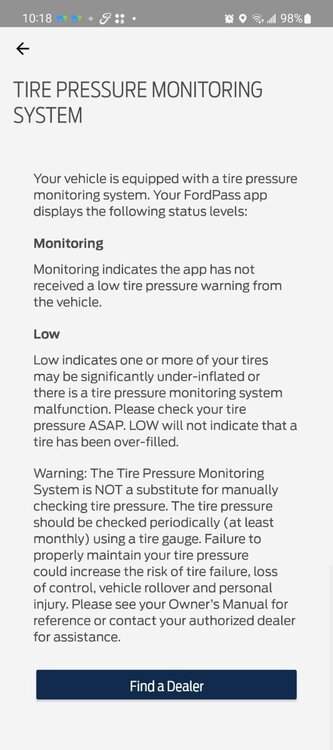

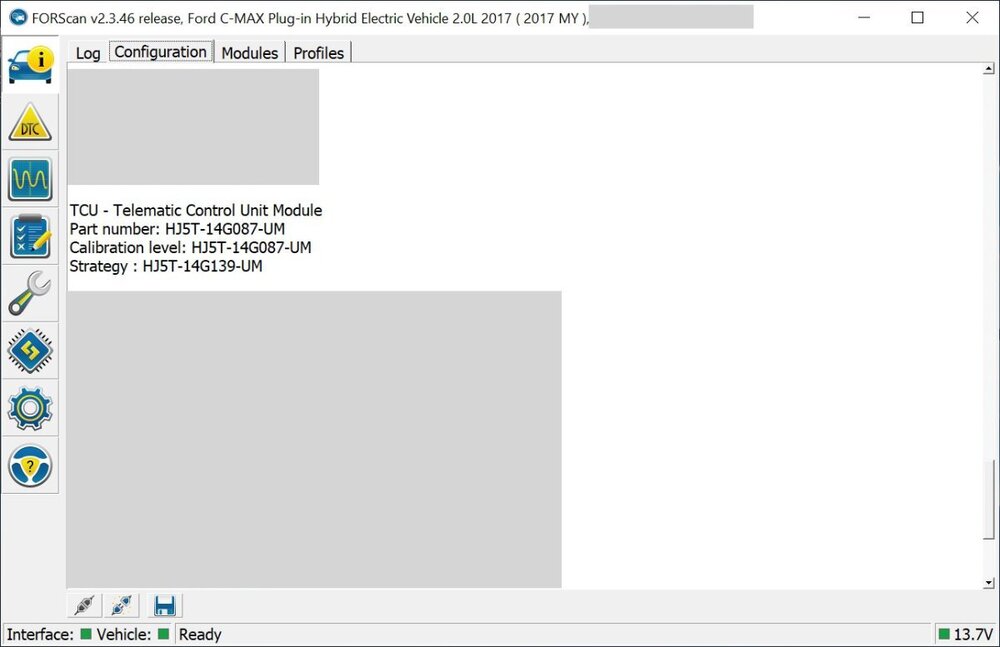

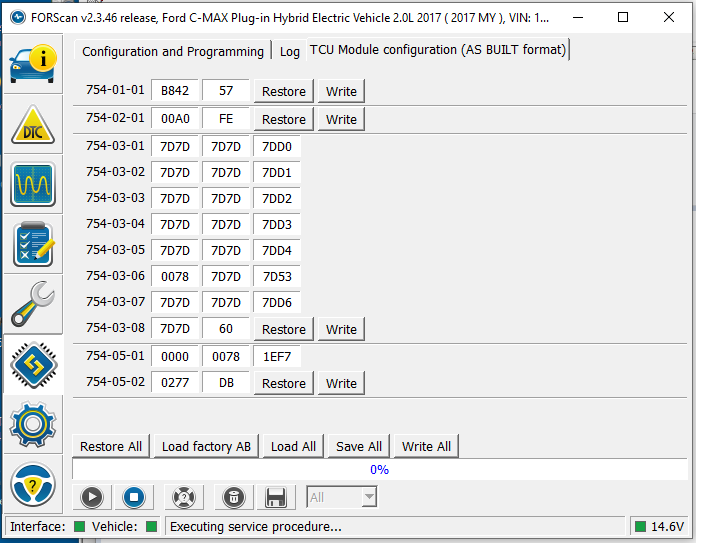
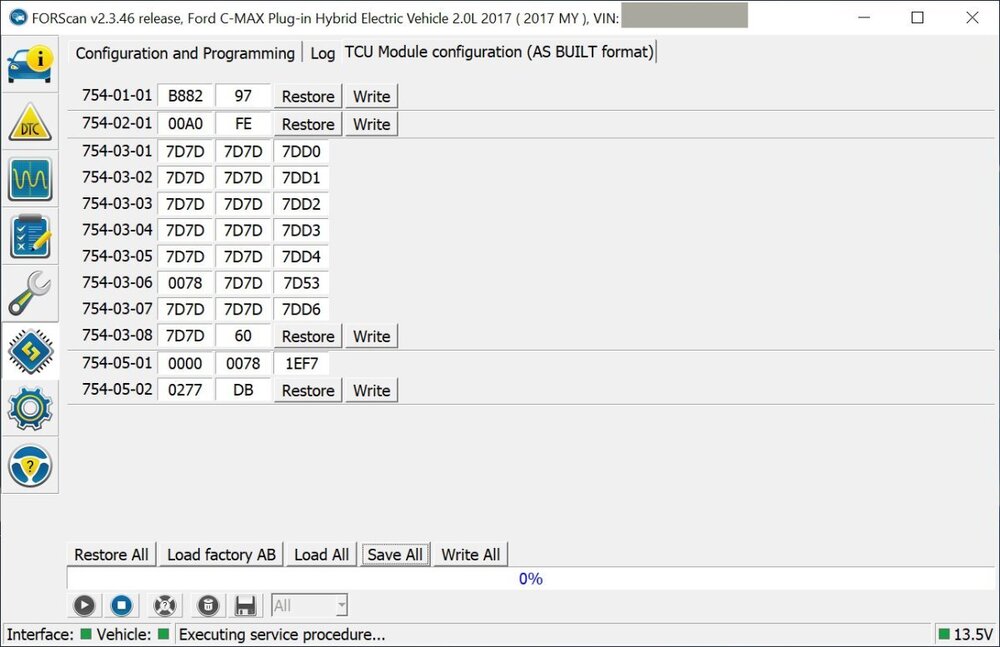
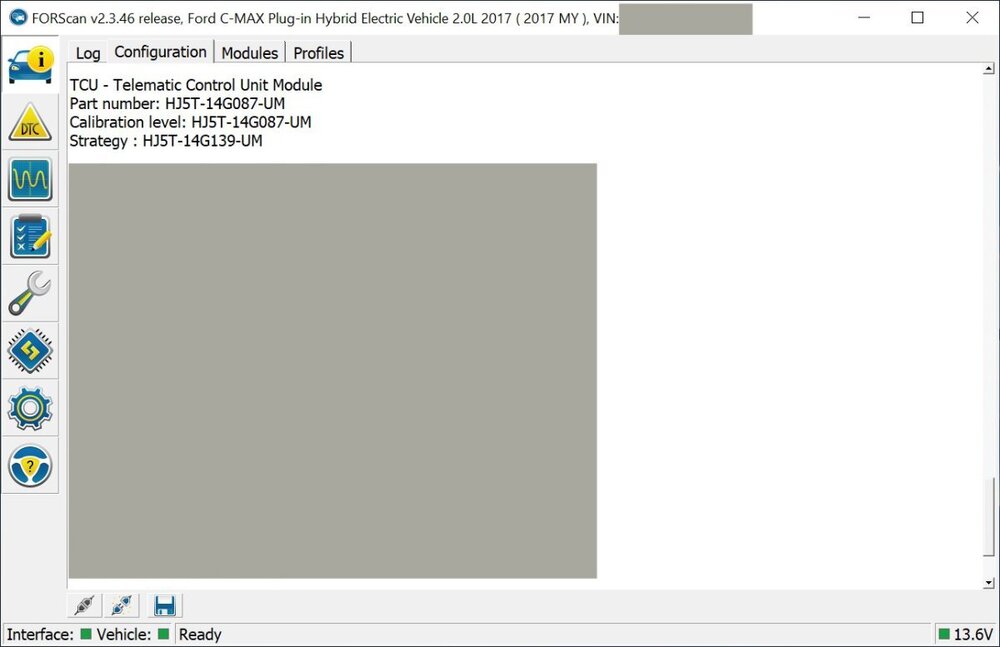
2014-2017 C-Max Energi 3G to 4G modem update
in Audio, MyFord, Navigation & SYNC
Posted
I received an interesting message from Ford on my FordPass app the other day. I thought I'd post it here:
Anyone else get this? Any thoughts?