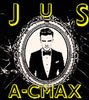Search the Community
Showing results for tags 'sync'.
-
Hi all. I'm not sure if this forum is still viable, but I'll give it a try. I have a 2015 SE with Sync and MyFord, no touch, it has the 4.2 inch screen. Last week the Bluetooth stopped working, and it would not turn on. It would allow me to get to "Set On?" in the menu, and when I'd press "Okay", it would kick out and go back to the Radio mode. I couldn't get it to go any further into the menu. Occasionally the "Phone" button wouldn't even respond. My local Ford store checked it for me this past Thursday, did a master reset on it, and it allowed me to pair my phone, ONCE, but it's now back to doing the same thing. The service writer did tell me I'd probably need a new APIM, and it looks like I do. APIM's are pricey!! My two part question is this. I have seen, on eBay of course, used systems (some complete) with the bigger touch screen, all of the required electronics and control panels, as well as the dash panel and upper dash panel with the CD player in it, for reasonable money, about the same as the $600 quote to replace my APIM. Can I install (or have installed) the "better" system and it expect it to work, or will the VIN key in the car prevent things from working? Also, do I have to stick with the correct part number APIM, or will any similar function APIM work (mine is GE8Z-14D22- AA)? Thanks in advance!
-
So today I updated my SYNC software in my 2014 cmax via USB to version SYNC2 - V3.10. Update got confirmed as successful and it works like before. According to the Ford website I should be able to use 'waze' and 'apple car play' now, but it is not showing and I don't see any options on how to enable it. I followed all the instructions on the Ford website. Also my screen doesn't look like on their videos...I don't have this modern look with the icons on the bottom. Is my car too old?
-
I've had problems with my SYNC system from the beginning. I've a 2015 C-Max Hybrid. First, my screen developed a green strip down the left side of the monitor. Next the voice that says, "tell me a command" went away and mysteriously returned. On top of all that, the screen has had an intermittent momentary flash. Everything keeps working, but the screen flashes for the blink of an eye. But the oddest thing I have going on is that when the weather is bad outside (snow or heavy rain) whenever I stop at a red light, a high pitch tone emits from the system, but if I put the car in neutral or park, the tone goes away. This only happens in bad weather and when stopped with the car in drive. Anyone else have these issues?
-
Ford just released an official update to Sync 3 for 2016 vehicles including CMax Hybrid and Energi. You should be able to download it from your My Ford site or you can use WiFi to upgrade with this release. Here is a link that shows the features: https://www.cnet.com/roadshow/news/ford-wi-fi-update-brings-apple-carplay-android-auto-to-2016-sync-3-users/ Just installed it. I've been using the 2.2 version that was available through the forums. This newer version has better menus and more features depending on what your car supports. Nick
-
The Detroit News, posted 12:18am October 7, 2016 "Infotainment system flaws riled top Ford execs" A U.S. District Court judge last week certified classes of consumers from nine states in the 2013 lawsuit filed against the Dearborn automaker; a trial is expected in April 2017. The article includes statements attributed to Ford executives, engineers, and unnamed employees about early MyFord Touch and SYNC woes from court filings. Rather than cut-and-paste what to me appears to be a collection of juicy gossip worthy of a 2016 Presidential campaign leak, I'll let you read it yourself... Here's the direct link: http://www.detroitnews.com/story/business/autos/ford/2016/10/06/myford-touch-system-suit/91704242/
-
Even the great-grandson of Henry Ford experienced problems with Ford's Sync From the 11 OCT 2016 ComputerWorld.com http://www.computerworld.com/article/3130067/car-tech/ford-engineer-called-myford-touch-infotainment-system-a-polished-turd.html Above article refers to articles in 7 OCT 2016 Detroit News http://www.detroitnews.com/story/business/autos/ford/2016/10/06/myford-touch-system-suit/91704242/ and 30 SEP 2015 article in class action lawsuit for multiple states https://www.hbsslaw.com/uploads/case_downloads/myfordtouch/myfordtouch_hagens_berman_third_amended_complaint_redacted_.pdf
-
My new Blackberry Classic syncs OK but only 5 entries from the phone book download to the car. I believe I have all the latest software on the phone and the car. I had a look at owner.ford.com for compatible devices and don't see this one listed any where. I've tried re-pairing several times and have done a master reset as well but the problem persists. Is this a known issue or am I stuck with 5 entries?
-
This today from OASIS: 2016 Escape/MKC/Mustang/Expedition/Navigator/Transit/Focus/Fiesta/CMAX/F150 - Equipped With SYNC 3 And Navigation - French/Spanish Voice Prompts Incorrect Some 2016 Escape, MKC, Mustang, Expedition, Navigator, Transit, Focus, Fiesta, CMAX, or F150 vehicles equipped with SYNC 3 and Navigation may exhibit a concern with voice prompts not being pronounced properly when in French or Spanish language. Engineering is aware of this concern. No repairs should be attempted at this time. Monitor OASIS for future updates.
-
- sync
- navigation
-
(and 3 more)
Tagged with:
-
Hi there, Ford has decided to dump the "Sync with My Ford Touch" deal with Microsoft and go with a QNX system in the 2016 models but it sounds like they aren't going to offer that as an upgrade install for current owners. Like a lot of people (and Ford itself, apparently) find the My Ford Touch system kind of crummy but I'm not going to go buy a whole new vehicle to get a stereo upgrade. I'm curious if anyone's been able to or even tried installing one of the aftermarket systems running Car Play or Android Auto. There are a number of manufacturers making aftermarket systems like that but so far all I've been able to find about compatibility was from Pioneer, who stated that the Cmax needed more research. Has anyone tried this? How well does it work? are steering wheel controls functional? Is there a unit that fits well in the existing MyFord Touch space?
-
This today from OASIS: 1847-2015-2016 Multiple Vehicles- New SYNC Accessory Protocol Interface Module (APIM) System Reset General Service Bulletin (GSB) New SYNC System Reset Procedure for some 2015 and 2016 Ford and Lincoln vehicles equipped with SYNC that performs the same function within the APIM as the existing Power Reset procedure. See attached: G0000010.pdf
-
This today from OASIS: 2016 Multiple Vehicles Built With SYNC 3 – SYNC 3 Does Not Use A SD Card For Navigation Equipped Vehicles 2016 vehicles equipped with SYNC 3 do not use a Navigation SD card. SD cards are not used on SYNC 3 systems and SD Cards are non-warrantable items for SYNC 3 equipped vehicles. If equipped with Navigation, the navigation map data resides in the SYNC 3 Accessory Protocol Interface Module (APIM). Unique APIMs are released for SYNC 3 Navigation equipped and non-Navigation equipped vehicles and these APIMs are not interchangeable. A Navigation APIM cannot be installed on a non-Navigation equipped vehicle in an attempt to add the option. Refer to the Owner Information literature, SYNC 3 Supplement, for SYNC 3 Navigation details and map update information.
- 1 reply
-
- SYNC
- Navigation
-
(and 1 more)
Tagged with:
-
This today from OASIS: SSM 45215 - SYNC/MyFord And MyLincoln Touch - Navigation Displays Incorrect - Unable To Locate Vehicle - Built On Or Before 9/30/2014Some 2013-2015 vehicles equipped with SYNC and/or MyFord Touch, MyLincoln Touch and built on or before 9/30/2014 may exhibit a voice prompt indicating SYNC Services Traffic, Directions or Information (TDI) is unable to locate the vehicle. MyFord Touch equipped vehicles with navigation may also exhibit the vehicle location displayed off road from the current vehicle position, the last known vehicle location being displayed instead of current location, a screen message indicating a Navigation Fault. Reprogram the Global Positioning Satellite Module (GPSM) to the latest calibration using IDS release 96.02 or higher.
-
This from OASIS today: May 14 2015 6469-Various SYNC Equipped Vehicles – Apple iOS 8 and or iPhone 6 Functional Issues Some customers with SYNC equipped vehicles may experience Bluetooth connectivity issues after upgrading to Apple iOS 8/8.01/8.02 or using an iPhone 6 with SYNC. This is not a SYNC hardware or software concern. Apple advised that release iOS 8.1 resolved Bluetooth connectivity issues. Please direct customers to update to Apple iOS 8.1 or later. If this doesn't resolve customer connectivity concerns, direct customer to the following Apple support URL: http://support.apple.com/kb/ht6473.
-
Hi Everyone, I recently pruchased a certified, preowned 2013 C-MAX hybrid SEL and have a problem. I'm the kind of guy who loves tech stuff, pushing buttons, and getting setting just right. So, the other day (day 3 of ownership), I'm sitting in my car (it's off), in our parking garage, and getting everything setup just right, when all of a sudden I get a message to the effect of battery power saver mode off. The MFT screen gets a progress car on it, and within a minute or 2, the screen turns off. My only option is to turn the car on if I want to contoniue using the screen. I did some research online, but everything I found kept directing me to people who have a a traditional (non-hybrid) cars, or an electric car. ...so I'm a little lost. -I read a lot of comments about disconnecting the battery and resetting it. ...sounds a bit dangerous for my liking. I spoke to someone at my dealership (she was the receptionist in the service center, but assured me she knew what she was talking about.) ...after a few minute of jargon she goes off into a crazy rant about how hybrids are computers, and computers will rule all humans one day (I wish I was joking). -Anyway, a customer who was getting some maitainance done overheard my conversation, and said the symptoms my car was having sounded a bit off. I understand that after a certain amount of time, the battery saver feature would be helpful so I don't drain my battery. However, I dont get that I can't sit in my car and listen to the radio for even a matter of a few minutes with the car off. One of my favourite pastimes is going to the drive-in movie theater. Their directions are to turn the car off, and switch it to accessory mode. -Am I to believe, that with all the tech my car has, I cant accomplish this simple task? Does anyone have any experience with this problem? Thanks for any feedback!
-
So today, I finally got my MFT to screw up by itself - it decided to turn the "Audio Off" by itself. As well, no SYNC through the paddle either and I was so enjoying my techno audio at the time. Even multiple cold restarts did NOTHING. It took a Master Reset and an extended cold start to "reboot" the MFT. TO be fair, MFT has been pretty stable since mid 2013. Seriously, no issue whatsoever until it puked today. *sigh* I really hated Microsoft at that moment.
- 6 replies
-
- My Ford Touch
- Audio Off
-
(and 2 more)
Tagged with:
-
Came across this on OASIS yesterday. Don't know what, if anything, to make of it, but thought it worth sharing. 2014 vehicles equipped with SYNC are currently being built with software version 4.3. The IDS may indicate that version 4.3 is available for service. This software is intended for production vehicles only and will have no impact on vehicles currently at version 4.2. Refer to Workshop Manual, Section 415-00 for normal diagnosis information. Warranty claims submitted for performing a software update from software version 4.2 to 4.3 will not be reimbursed.
-
TSB 13-9-22 SYNC - VARIOUS FUNCTIONALITY CONCERNS FORD: 2012-2013 Fiesta, Focus, Fusion 2012-2014 Mustang 2013 C-MAX, Taurus 2012-2013 E-Series, Edge, Expedition, Explorer, F-150, F-Super Duty 2013 Escape 2013-2014 Flex LINCOLN: 2012 MKZ 2012-2013 Navigator The article supersedes TSB 13-6-17 to update the vehicle model years and add a production fix dates. ISSUE:Various vehicles equipped with SYNC may exhibit concerns related to SYNC features. Refer to the vehicle list to determine applicable vehicle lines and build dates located in the Service Procedure Section along with complete symptom details. ACTION:Follow the Service Procedure steps to improve the condition. SERVICE PROCEDURE This procedure excludes vehicles equipped with MyFord Touch or MyLincoln Touch. Symptoms addressed by this procedure include the following: All SYNC features inoperative: lack of or slow response to Auxiliary, Phone, and Voice button operation.U3000:04 in the Accessory Protocol Interface Module (APIM).Intermittent phone connection issues.When multiple phones are paired to SYNC, SYNC intermittently does not connect to the device that is set as the Primary phone.Incorrect caller ID displayed for text messages.Voice recognition system responds Calling Dot at Work.Dials the first phone book entry in phone book to all Call commands.Apple device connected via USB intermittently does not reconnect and resume playback after ignition cycle, system goes to Line In instead.USB over time responds Indexing, Speech control not available with this device, Index Full, or fails to connect to a USB device previously connected without concerns. Applicable Vehicles Model Year(s) Model Line Vehicle Built On Or Before Date 2013 C-MAX 5/25/2013 2012-2013 Focus 5/25/2013 2013 Escape 6/4/2013 2012-2013 Fusion 5/30/2013 2013 Taurus 6/16/2013 2013-2014 Flex 7/12/2013 2012-2013 F-150 6/13/2013 2012-2013 F-250-550 6/13/2013 2012-2014 Mustang 6/18/2013 2012-2013 Expedition 7/19/2013 2012-2013 Navigator 7/19/2013 2012-2013 Edge 7/12/2013 2012-2013 Explorer 6/16/2013 2012-2013 E-Series 6/6/2013 2012 MKZ All 2012-2013 Fiesta All Verify if a SYNC update is available. Go to the Professional Technician Society (PTS) website and from the OASIS tab select the SYNC button. Scroll to the bottom of the page, under software update actions, click on the View Latest Software hyper link located next to the standard selection. A software update is identified when there is no check box next to the Customer Interface Processor (CIP) Are software updates available? No - this article does not apply. Refer to Workshop Manual (WSM), Section 415-00 for normal diagnosis. Yes - ensure that the Integrated Diagnostic Software (IDS) release is at 85.01 or higher, then close the IDS software and proceeded to Step 3. Reprogram the APIM. To perform the reprogram it will be necessary to follow the online version of the WSM, Section 418-01, for APIM - Standard programming. WARRANTY STATUS:Eligible Under Provisions Of New Vehicle Limited Warranty Coverage IMPORTANT: Warranty/ESP coverage limits/policies/prior approvals are not altered by a TSB. Warranty/ESP coverage limits are determined by the identified causal part and verified using the OASIS part coverage tool.
-
- TSB 13-9-22
- TSB
-
(and 2 more)
Tagged with:
-
Looks like version 3.6 of MFT is coming in August. http://fordtechlane.com/new-myford-touch-upgrade-to-be-released-in-august-2013/ I would expect a similar update scenario as 3.5.1 since the FE update is also supposed to come out in August. I couldn't find any word on what the update will bring. My guess is just bug fixes.
- 194 replies
-
- mft
- my ford touch
-
(and 2 more)
Tagged with:
-
FYI: http://support.ford.com/sync-technology/device-compatibility-sync-myford-touch
-
Is there anyway to upgrade the stock head unit? Any dash installation kits that are compatible? Anybody know if this would fit? looks the same size?
-
I've been on this 3.5.1 odyssey all week and I wanted to share my experience for others to consider before upgrading. I agree with others who have said that it seems to have fixed some random bugs. I didn't have nav problems before so I can't comment on that. But! It's taken me 4 days and 9+ hours at the dealership and my phone is still not being recognized consistently, my phonebook will not download and stay loaded, and I now have a lot of blips and tics in my sound system that were not there before. I got upgraded on Tuesday and the service took 5 hours. The tech said they have had problems with MFT consistently, so were not surprised. When I drove away I didn't notice that my iPhone 4s was not paired, so I tried in vain to do so myself. No dice. Went back on Wednesday, and they managed to pair it so off I drove. As soon as I powered down the car it would not recognize it again, and got bt errors from the console (not the phone, which reported that it was discoverable.) Returned on Thursday and they did a master reset, which did manage to pair the phone, so off I drove. I didn't realize that it did not/would not download my phonebook, which meant that I could not call from the car, only by using my hands on the phone. By Friday, they didn't have any info from Detroit on how to handle this, so they just shrugged and apologized. At this time I have a paired phone that can stream podcasts or music, but cannot be used to make or receive calls. The techs are stumped, they are aware of the many failure points, but are powerless to fix them until software engineering either does better testing or slows their releases down until they are stable. I'm pissed that I can't use my phone in the car (we have hands free laws here and they are very quick to ticket for this), and I'm no closer to an answer or a fix. They said they can't roll it back to the previous release, and I'm left hanging. So let the buyer beware before you are so anxious to get upgraded. I suppose if I was directed off course by a faulty nav system I'd be motivated to upgrade, but that was not my issue now or then. I wish I had just left well enough alone. Going to go back on Monday and try to sort this out once and for all, and planning to ride my bike all weekend, and not my car! Sorry for the rant; it's been a trying week.
-
I jinxed myself. Well I never should have posted "good job Ford engineers" following my car's update yesterday, because now my phone won't sync or be recognized at all. Help? I have an iPhone 4s, bluetooth is turned on, and I've deleted the phone from the car's history to start fresh. When I attempt to add a new device, I keep getting the "timeout" message that no phone is found or is not discoverable. Dang you, Ford engineers! Has anyone else had this problem, or can anyone suggest something short of going back to the dealership? Grrrrrr...
-
I took it for granted that everyone with MFT saw the Hybrid Drive display option in the center console, but haven't seen much discussion about it. I looked for information in the manual (hard copy and online) and haven't seen much in there about it either. Since I took delivery in March, I assume I have a 3.5.1 version of the system. Some pictures: My Ford Touch Start Screen: Hybrid Drive Info Screen - Opening Screen: Hybrid Drive Info Screen - Car at Idle Just started: Hybrid Drive Info Screen - Put the car into drive: Apologies in that I haven't figured out how to properly upload pictures that are acceptable. I'll work on that. One of the features in this display is it shows you in a graphical way when the ICE is providing power, when the electric batteries are supplying power, when the brakes are recharging, etc. I also like that it explains what elements in the system are drawing power.
- 34 replies
-
So, I obviously have a big problem with the max. I have contacted Ford and have a case number and all that stuff so I am not so much looking for an answer rather than sharing my experience. For starters, MPG. I would cautiously state that everyone needs to relax about the low MPG. The break in period of the car and what appears to be a glorious misunderstanding of mean, median, and mode are responsible for this. Even though I am getting about 35 MPG at the 5,000 ish mile mark, I expect warmer weather and more break in to cross the gap. Oh sure, I have more problems; rear kick to open the hatch thingy is intermittent, GPS is lost, the gain on the speaker phone mic is way too high, and sync. Sync is the one problem that is so significant that this will be my last Ford purchase. Take a look at the video..... It isn't 1993 and we should have this radio thing to the iPhone 5 thing figured out BEFORE we launch a car. After talking with Ford they actually admit that the iPhone is more powerful than their Sync system and the Sync doesn't know how to act. While I applaud Ford for trying to take care of, we'll, everything, I think they fell short. All I want is what what's advertised. Not to wildly ridiculous when all I want is to; make a call, have a text read to me, and listen to the radio. My C Max experience has failed me at all three. Now I know some of will have diarrhea of the blog and star screaming how its Apple's fault and even pepper that with some Steve Jobs versus Bill Gates conspiracy theories. I get it. But, Ford claimed that it would work, not Apple. Ford admits the iPhone is more powerful than Sync so I will let them figure that out. I love my dealership and they have tried everything they can but my mechanic isn't a software programer nor do I want him to be. Ford promises a fix is coming but..... Thoughts? http://youtu.be/CdrQPKcN0Ms